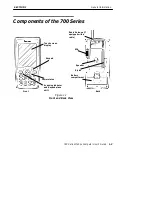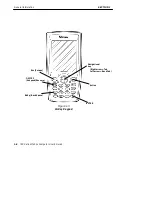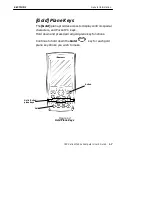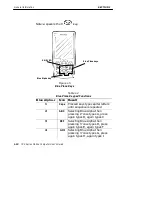SECTION 1
General Information
700 Series Mobile Computer User’s Guide
1-5
700 Series Mobile Computer Keypad
The 700 Series Mobile Computer provides a 19 key keypad
plus two side scanner trigger buttons. The keypad supports
two “shifted planes” to provide access to additional features.
These keys controlling the switching of the planes are
color-coded on the keypad.
ON/OFF (Suspend and Resume)
Key
In order to conserve power, your Industrial Mobile
Computer automatically suspends when there has been no
activity for a set period of time. The suspend time can be
programmed through the setup parameters
(settings/system/power) for your computer.
To force a Suspend, press and release the
key, or a
key that may be defined as the suspend key.
To resume operation, press the
key.
Pressing and holding the
key for 10 seconds does a
warm reset.
Pressing either of the side yellow scanner buttons resumes
your mobile computer from a suspended mode.
Содержание Intermec 700 Series
Страница 1: ...Exhibit N User Guide 1 FCC ID HN2MG18...
Страница 3: ...700 Series Mobile Computer USER S GUIDE PN 961 054 024 Revision B April 2001...
Страница 6: ......