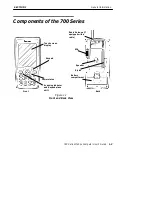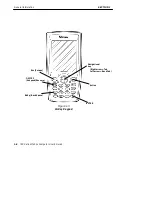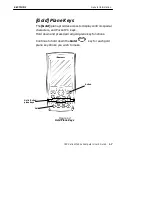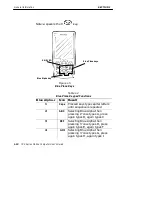SECTION 1
General Information
700 Series Mobile Computer User’s Guide
1-9
Blue [Alpha] Keys
Press the blue
key and keys stay in the Alpha mode
until you press the blue key again.
"
NOTE:
While in the alpha plane, the keys are somewhat “sticky” therefore,
the shift LED glows red when you are in the Alpha mode.
Pressing the blue
Alpha
mode
Caps
key
allows for the next letter to be capitalized. To get an alpha
key, press the key with the corresponding letter the same
number of times as the letter position on the key
EXAMPLE:
If you want a ’C’ press
three times.
If you need a letter that is on the same key as the last letter
entered. Wait two seconds after the last key press then the
next key press will be the new letter.
Содержание Intermec 700 Series
Страница 1: ...Exhibit N User Guide 1 FCC ID HN2MG18...
Страница 3: ...700 Series Mobile Computer USER S GUIDE PN 961 054 024 Revision B April 2001...
Страница 6: ......