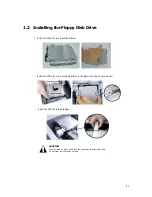Содержание XtremeServer 2544
Страница 1: ......
Страница 12: ...9 1 3 Mainboard Layout 1 3 1 Block Diagram ...
Страница 26: ...23 ...
Страница 43: ...40 4 1 6 PCI PnP Menu PCI PnP Menu 1 PCI PnP Menu 2 ...
Страница 46: ...43 4 1 8 Security Menu Security Menu 1 Change Supervisor Security Menu 2 Change User ...
Страница 48: ...45 4 1 9 Chipset Configuration Menu 4 1 9 1 NorthBridge Chipset Configuration Submenu ...