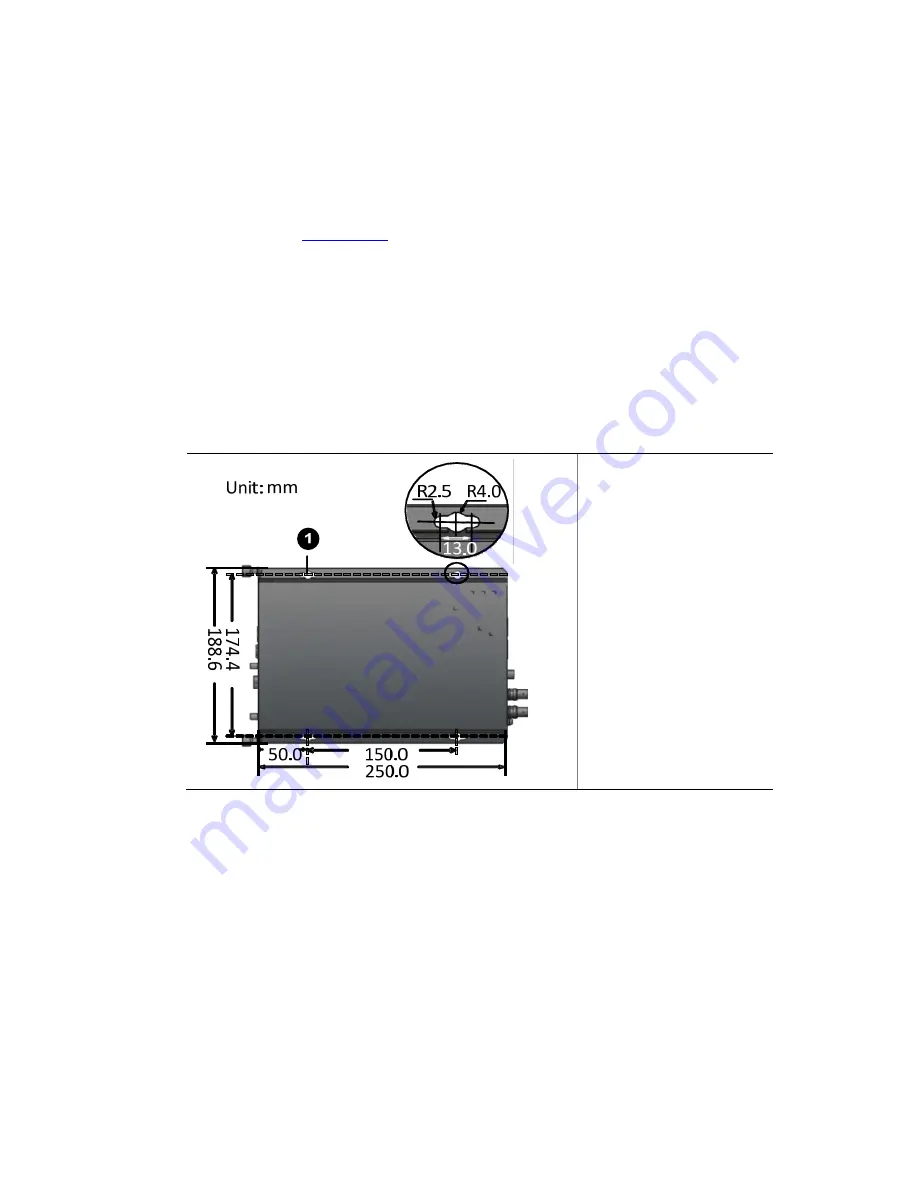
Vertical
Wall
Mounting
For
an
outdoor
protective
box
vertically
mounted
on
the
wall,
you
need
to
horizontally
insert
the
DVS4000
into
the
protective
box.
As
shown
in
Figure
2
‐
4
,
place
the
two
sides
with
waist
‐
shaped
wall
mounting
holes
close
to
the
inner
wall
of
the
protective
box,
and
fix
the
device
inside
the
protective
box
with
screws.
Then
ventilation
holes
are
at
the
top
and
bottom
of
the
device
to
better
facilitate
air
convection.
Ensure
that
the
top
and
bottom
ventilation
holes
are
at
least
10
cm
away
from
the
surrounding
wall.
Figure
2
‐
4
Vertical
view
of
the
DVS4000
1:
Mounting
hole
Installing
the
DVS4000
in
a
Rack
z
You
can
install
your
DVS4000
to
a
standard
19
‐
inch
rack
manufactured
by
our
company
or
other
vendors
(the
rack
should
be
able
to
bear
the
weight
of
the
DVS4000).
The
following
sections
take
the
standard
19
‐
inch
rack
as
an
example.
13
Содержание DVS4000 Series
Страница 1: ...DVS4000 Series Video Encoders Quick Guide Manual Version P101 20140414 ...
Страница 8: ...ii 3 Logging In to and Logging Out of the DVS4000 19 4 Technical Specifications 20 ...
Страница 18: ...Installation Flow Before installing the DVS4000 make sure it is disconnected from the power source 10 ...
Страница 19: ...Figure 2 1 Installation flow 11 ...
Страница 30: ...BOM 3101C03E ...










































