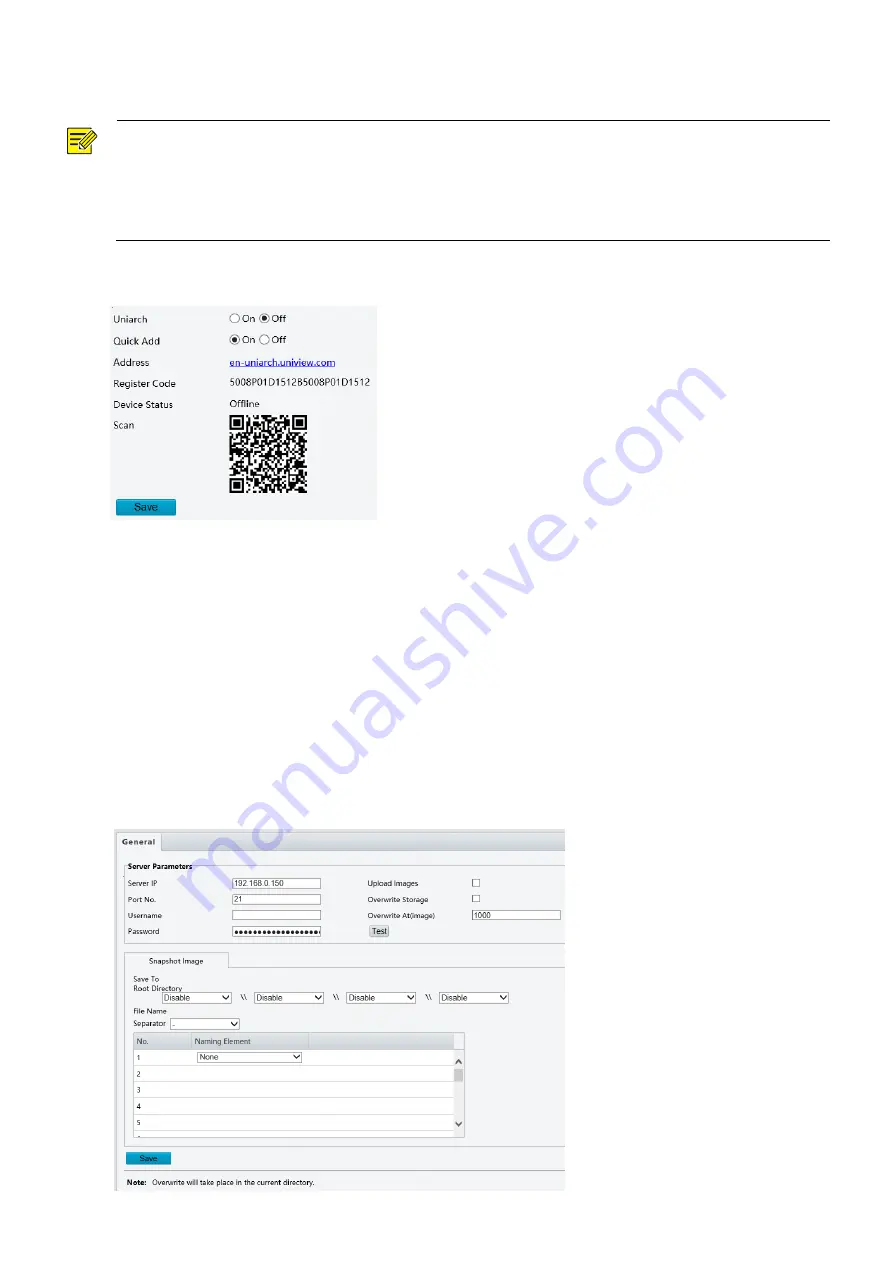
10
Uniarch
NOTE!
This function is not available to all models.
Scan the QR code with your mobile phone (iOS or Android) to download the APP.
When installed, run the APP to add the camera. Please refer to the online help in the APP for detailed
steps.
1.
Click
Setup
>
Network
>
Uniarch
.
2.
Enable
Uniarch
. Select
On
to enable cloud service.
3.
Enable
Quick Add
. When the device password is a strong password, you can add the device through
EZView without account scan code.
4.
Click
Save
.
FTP
All snapshots (except face detection) are saved through the general FTP service. After the configuration of
FTP, you will be able to upload snapshots from network cameras to the specified FTP server.
General
1.
Click
Setup
>
Storage
>
FTP
. Go to
General
tab.
Содержание Uniarch IPC-B112-PF40
Страница 1: ...Network Cameras User Manual Manual Version 1 00 ...
Страница 5: ...ii Appendix B FAQ 37 ...
Страница 7: ...2 Add the IP address as a trusted site 1 13 1 2 ...















































