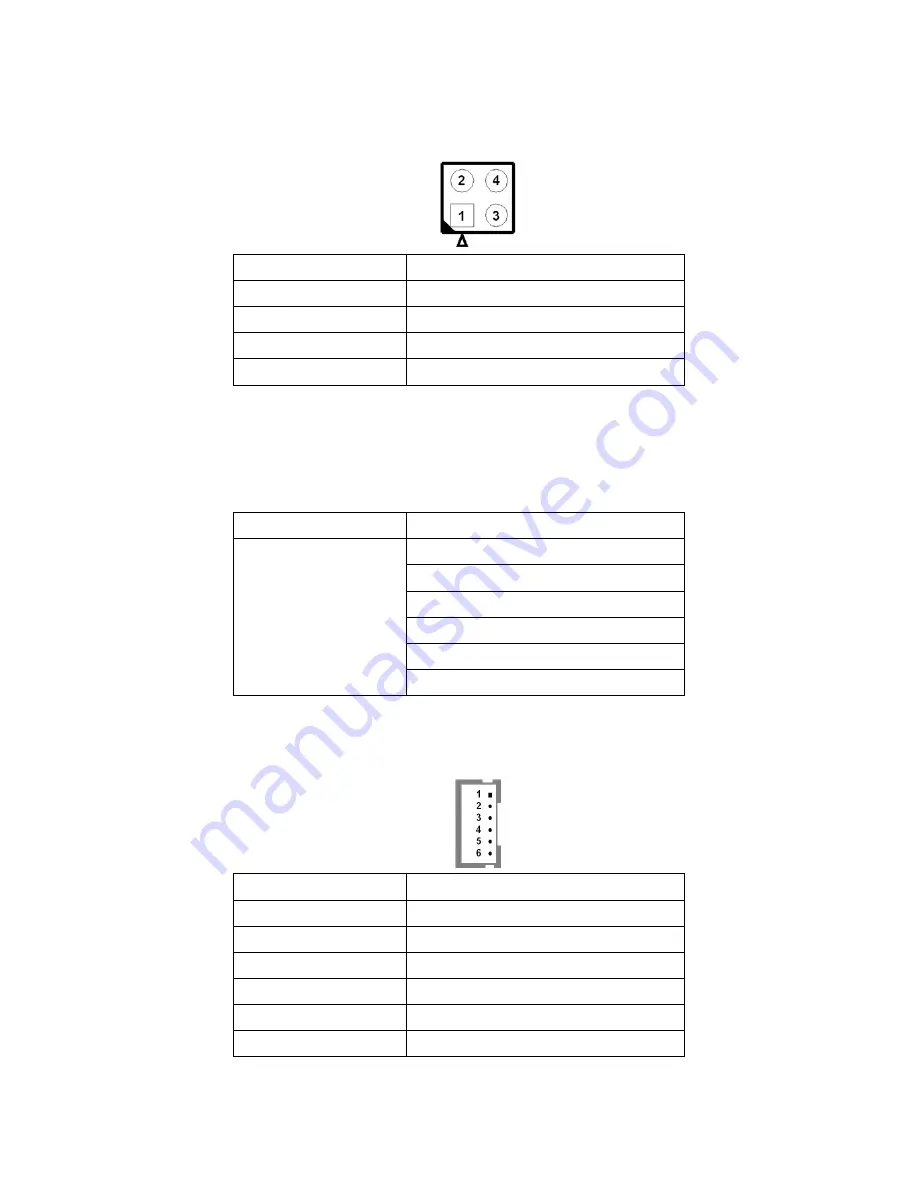
UniPan-3XXX Series User Manual
22
15. JP6:
(2.0mm Pitch 2x2 Pin Header),LVDS jumper setting.
JP6
Function (CN1)
Pin1-Pin2 (Close)
Signal channel LVDS
Pin1-Pin2 (Open)
Dual channel LVDS (Default)
Pin3-Pin4 (Close)
8/24 bit (Default)
Pin3-Pin4 (Open)
6/18 bit
16. U22:
AT24C02-DIP8,The EEPROM IC
(
U22
)
is the set of LVDS resolution. If you need
other resolution settings, please upgrade U22 data.
Model
LVDS resolution
SBC-710-i34010U-XX
SBC-710-i54310U-XX
SBC-710-i74510U-XX
1280 x 1024 (Default)
800 x 480 (option)
800 x 600 (option)
1024 x 768 (option)
1920 x 1080 (option)
……
17. INVT1:
(2.0mm Pitch 1x6 wafer Pin Header), Backlight control connector for LVDS.
Pin#
Signal Name
1
+DC12V_S0
2
+DC12V_S0
3
Ground
4
Ground
5
BKLT_EN_OUT
6
BKLT_CTRL
Содержание UniPan-3150P
Страница 9: ...UniPan 3XXX Series User Manual 8 Figure 1 5 Dimensions of UniPan 3215...
Страница 17: ...UniPan 3XXX Series User Manual 16 units mm Figure 2 1 Mainboard Dimensions...
Страница 67: ...UniPan 3XXX Series User Manual 66 Step 4 Read license agreement Click Yes Step 5 Click Next to continue...
Страница 71: ...UniPan 3XXX Series User Manual 70 Step 5 Click Next to continue Step 6 Click Install to begin the installation...
Страница 81: ...UniPan 3XXX Series User Manual 80 Step 2 Select Resistive Touch Step 3 Click Next to continue...
Страница 85: ...UniPan 3XXX Series User Manual 84 Step 2 Select Projected Capacitive Step 3 Click Next to continue...
Страница 92: ...UniPan 3XXX Series User Manual 91 Step 2 Click Standard Calibration to start calibration procedure...
Страница 106: ...UniPan 3XXX Series User Manual 105 Hardware Saturn Hardware Configuration...
Страница 107: ...UniPan 3XXX Series User Manual 106 About To display information about eGalaxTouch and its version...
















































