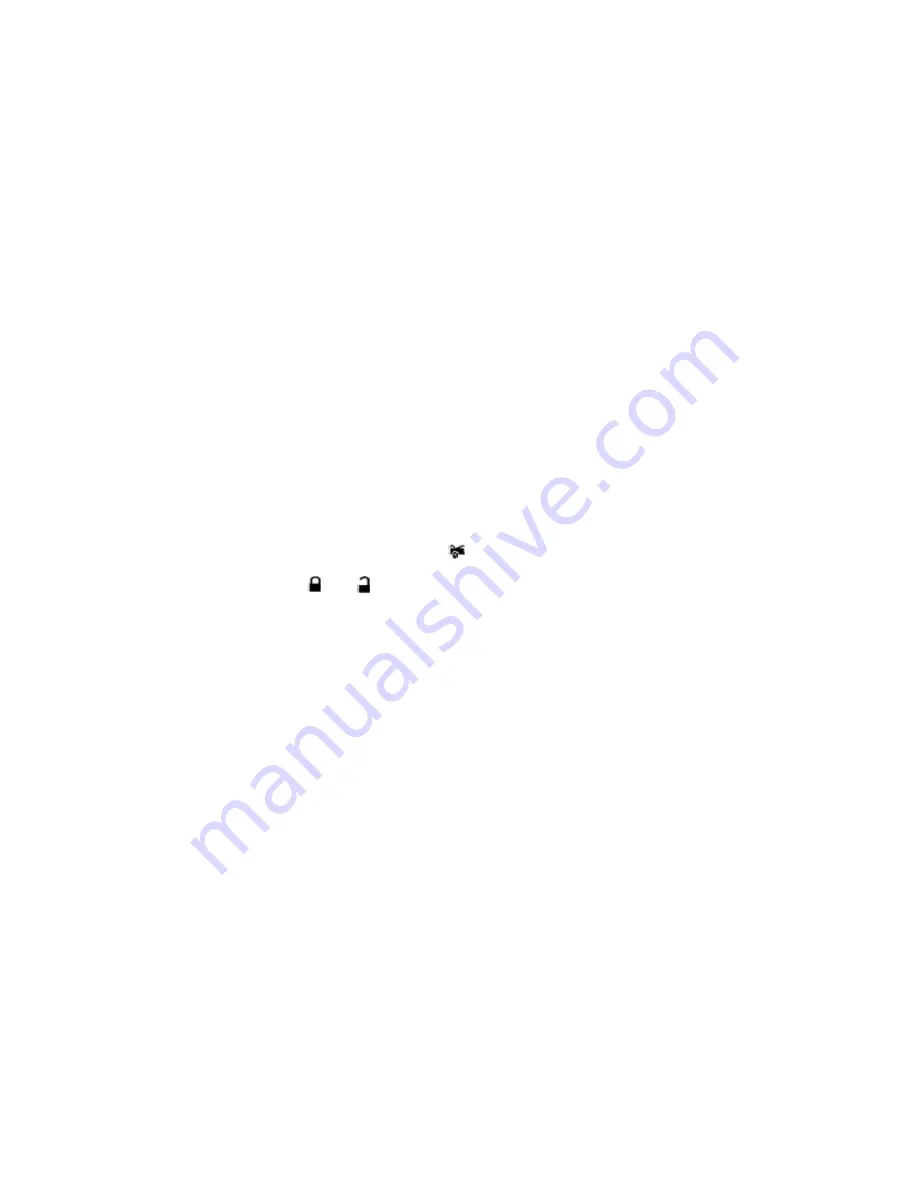
9
NOISE ABATEMENT CIRCUIT:
Your system has a “Noise Abatement Circuit”. It
prevents annoying repetitive trigger sequences due to faulty door pin switches or
environmental conditions such as thunder, jackhammers airport noise, etc. Here’s how
“Noise Abatement Circuit” works: The alarm triggers 8 times. Each time, the same
sensor or switch has triggered the alarm; the “Noise Abatement Circuit” will interpret this
pattern of triggers as a false alarm. After the third trigger, the “Noise Abatement Circuit”
ignores, or bypasses, that sensor or switch until a different sensor or switch is trigger.
“Noise Abatement Circuit” covers doors (Hood/Trunk) differently: If the alarm is
triggered by an open door for 8 full cycles, the doors will be bypassed until the trigger
ceases.
M. ANTI CAR- JACKING (Programmable)
Warning: I
f you don't need the carjacking function in this alarm system, be sure to set
carjacking feature“OFF”. This systems default setting is “OFF” for all carjacking modes.
ACTIVE ANTI CAR JACKING:
1.When the Ignition is ON press
F
buttonfour times while “
CAR JACK
” is flashing in the
text area,Under ignition ON, then press
button to activate Anti Car-Jacking mode or
press and hold the
and
buttons at the same time for 2 seconds. The parking lights
will flash to indicate the system has entered the anti car-jacking mode.
2. Once the system in anti car-jacking mode, the system will be triggered when any door is
opened and closed while the ignition is “ON”.
PASSIVE ANTI CAR- JACKING:(Programmable)
It will operate as noted below:
1.Turn the ignition switch to the “ON” position and the system will arm.
2.Once the system is armed, if you are forced from the vehicle, the system will trigger
when the door is opened and closed while the ignition is “ON”.
TRIGGERING THE ANTI CAR -JACKING MODE:
A). The parking light s will flash 30 seconds..
B). The parking lights continuance flash,and the siren will chirp (non-continuous sounding)
30 seconds.
c)
. 60 seconds after the system has been triggered,
1. The siren will sound and the parking lights will flash, and
2. The starter disable will activate to prevent the vehicle from starting.
3. It will remain active until the vehicle's battery power is exhausted.
OVERRIDE THE SYSTEM TO TURN OFF ANTI CAR- JACKING:
Turn the ignition switch from OFF to ON, and within 10 seconds push valet switch, the







































