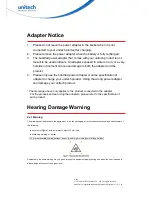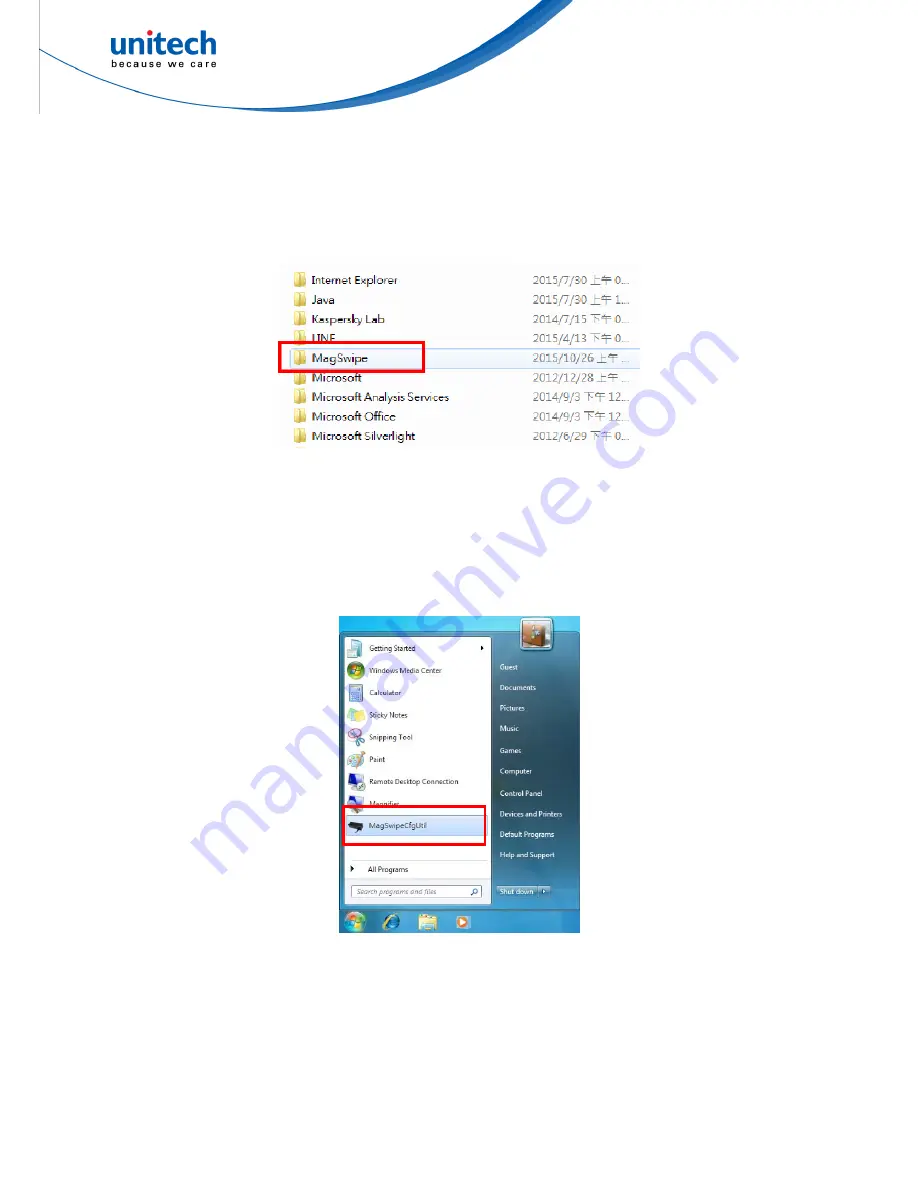
MS242 User’s Manual
Step 2.
The install wizard creates a new folder on the C: Drive.
A sub-folder MagSwipe is created in the program files folder.
Step 3.
At the finish of the installation process, “MagSwipe configuration Utility”
menu is installed in the programs folder of the Start menu. Connect the
reader to the host computer and ensure it is getting power. Point to the
“MagSwipe configuration Utility” menu and click on the IDT icon.
8
© 2016 unitech Electronics Co., Ltd. All rights reserved.
unitech is a registered trademark of unitech Electronics Co.,Ltd