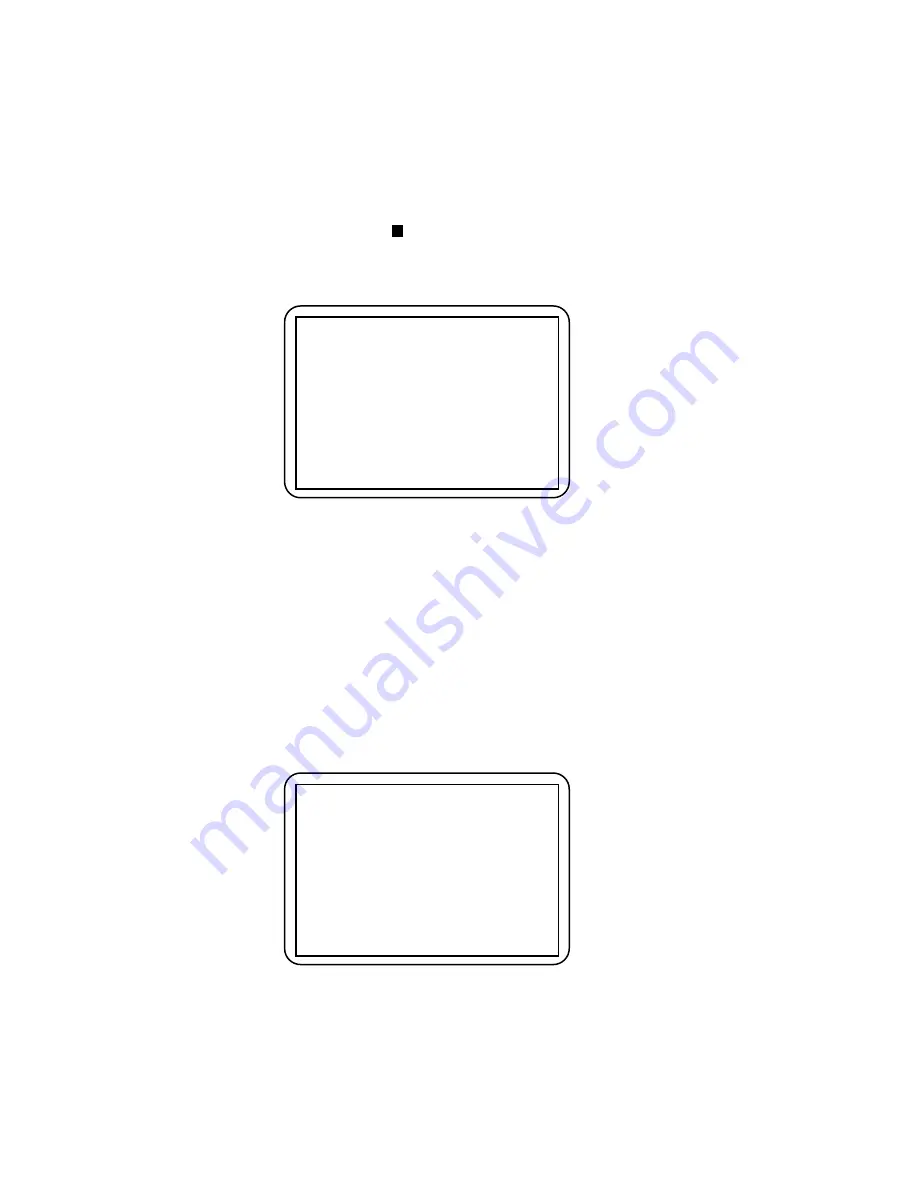
22
ADVANCED MENU
Unico CDPrimo
places some advanced functions at the user disposal, these
new features can be accessed through a menu shown on the graphical
display.
The device must be in a
STOP state (thus with a loaded CD) in order to
allow the user to enter the menu, acting on the button labelled
Push on the
remote handset the following frame will be displayed:
At any time the
Push button on the remote cause the software to exit the
menu mode while all the other functions can be accessed with the
associated button of the numerical keypad, just follow the information
displayed.
The first step the user is requested to choose which device intervene on.
This way even if other devices shares the same interface there’s no risk for
unwanted interferences, if the selected key doesn’t match the device a
warning message will stand till the end of the procedure.
As regards
Unico CDPrimo
by pushing the
2 button on the remote handset
the display will show the main menu frame (see picture below).
The advanced functions avaiable are:
-
Reset DAC: this procedure allows a reset command to be sent to
the DAC circuit, this features only is needed for troubleshooting
and improper use is not advisable.
UnicoCDPrimo
1: Reset DAC
2: USB input
3: Display OFF
4: Reset ALL
push: exit menu
MENU
2: UnicoCDPrimo
push: exit menu
Содержание Unico CD Primo
Страница 1: ...HIGH END ELECTRONICS BORN IN ITALY...
Страница 2: ...2...










































