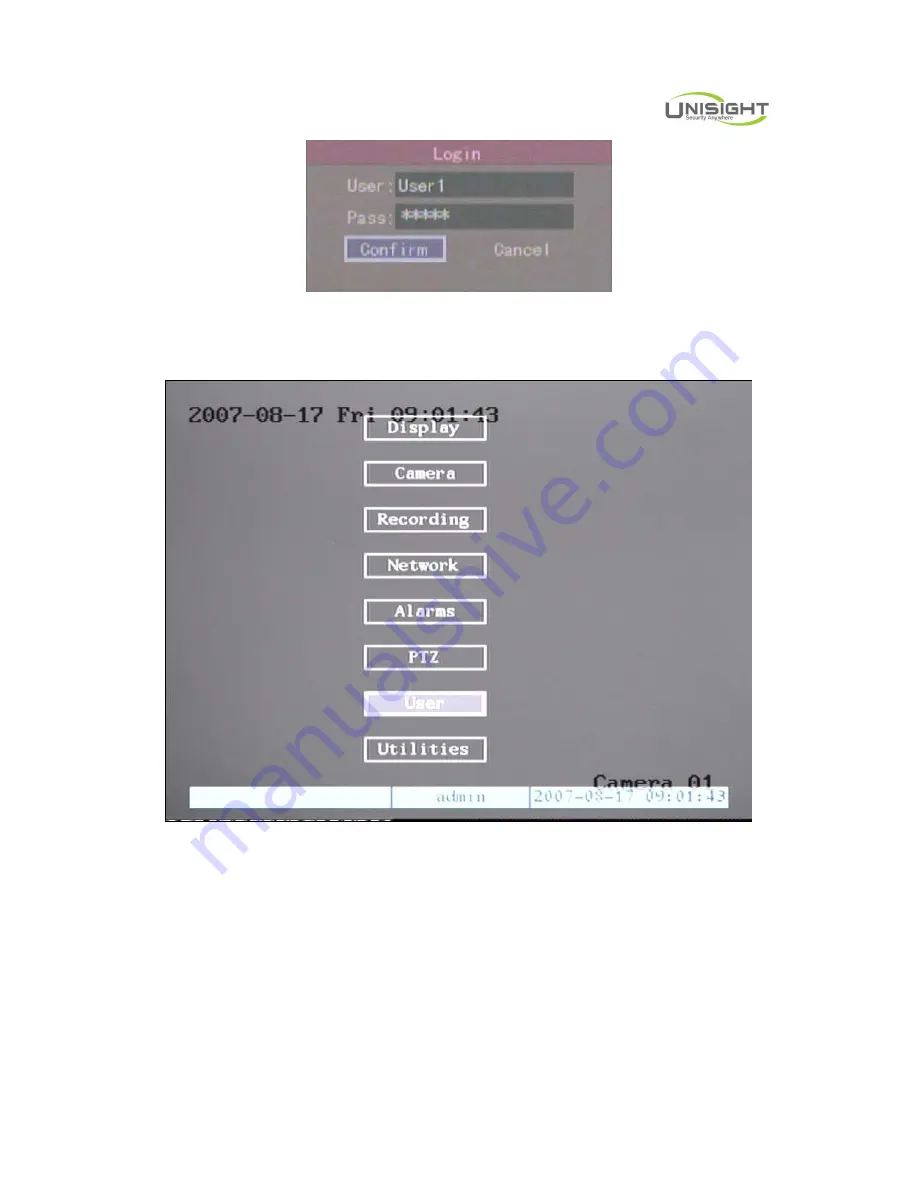
Digital Video Network Surveillance System
Unisight Digital Technologies, Inc.
20
Fig 4.4 Input password
Fig 4.5 Main menu
Step 2: Select the objective user name by using
[
↑
]
,
[
↓
]
then move the “Active
Frame” to “Password” icon by using
[
Æ
]
/
[
Å
]
keys. As fig 4.6 shows.