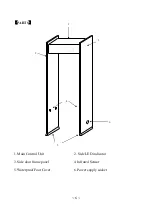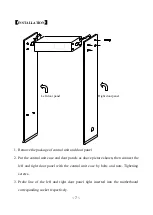~ 17 ~
14. Date/ Time: The walk through metal detector date/ time can be set. Up and down
key to adjust the date and time parameters, left and right key to increase/reduce the
numbers of Date. Press Enter key to save and return to the previous menu.
15. Language: Set the language. Left, Right key to select the language.
Note: Currently only English language option. If need customize other languages,
pls contact us.