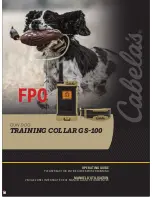The maintenance of the device’s surface
Standard maintenance methods of conductive gel sheet
If the adhesive surface of the conductive gel is not easily adhered
due to the stain, please follow the steps below for maintenance.
1. Moisten your fingertips and rub
it on the adhesive surface of the
conductive gel to remove the dirt
on it.
2. Place the adhesive surface
(conductive gel) upwards in a
well-ventilated and cool place to
dry naturally.
3. After the gel surface is free of
moisture, stick the conductive gel
sheet back to the storage stand.
1. Before maintenance, please make sure that the power is
turned off, as there may be a risk of electric shock.
2. Never rinse the device.
3. Never use paint thinner, detergent or alcohol to wipe the
device.
4. Wipe the sweat or moisture from the device with a soft fabric.
Make sure not to scratch the device.
5. If there is dirt, please soak a soft fabric in mild detergent
(about 3 ~ 5%) diluted with warm water, squeeze it to dry, and
then wipe off the surface stains.
6. Soak a soft fabric in clean water and squeeze it to dry, then
wipe the detergent from the surface.
7. After cleaning, let it dry in a well-ventilated shade area.
8. Make sure your hands are clean before taking the gel sheet
Cleaning and Maintenance
15
Содержание UPAD ES-909
Страница 1: ...Model ES 909 MANUAL...