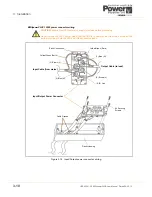UPS453-01-00 MINIpowerPLUS User Manual Dated 08-03-12
4-1
4
Operation
4.1
Operating Instructions
Two sets of Operating Instructions are provided below; the first applies to a standard installation and the
second applies if the Maintenance Bypass option is fitted.
Note:
If the Maintenance Bypass option is fitted there will be a BYPASS switch on the mains power
connector plugged into the back of the UPS.
Once the UPS has been commissioned it is very straightforward to operate.
4.1.1 Standard installation without the maintenance bypass option fitted
To switch ON the UPS
1.
Ensure that it is safe to apply power to the load equipment.
2.
Switch ON the UPS input mains supply.
3.
On the UPS Control Panel press the ON/OFF button once.
a)
The Control Panel LCD display will initially show
UPS Switching on...
b)
As the UPS runs through its start-up checks the Control Panel status indicator will change from red
to yellow and then finally remain green.
c)
The UPS Control Panel LCD display will show the UPS input and output parameters and appear
similar to the example shown in Figure 4.2.
4.
The UPS is now fully operational and providing your load equipment with a protected, backed-up supply.
5.
You can now further monitor the UPS operating parameters using the Status Menu, as described in
paragraph 4.4.2.
To switch OFF the UPS
1.
On the UPS Control Panel press and hold the ON/OFF button for a few seconds.
The UPS audible alarm will sound repeatedly and the UPS will switch OFF after 5 seconds.
2.
To completely isolate the UPS disconnect the UPS input mains supply.
WARNING:
If the UPS was supplied without the batteries already fitted and connected, the system
must be commissioned by a manufacturer-approved service engineer before it is powered up for
the first time.
Key Point:
Before operating the UPS for the first time, you should familiarise yourself with the
Control Panel functions described in Paragraph 4.2.
Содержание Minipower Plus Rack
Страница 1: ...Pioneering solutions for total power protection MINIpower PLUS User Manual ...
Страница 2: ......
Страница 8: ...1 Safety 1 2 UPS453 01 00 MINIpowerPLUS User Manual Dated 08 03 12 ...
Страница 26: ...3 Installation 3 12 UPS453 01 00 MINIpowerPLUS User Manual Dated 08 03 12 ...
Страница 40: ...5 Maintenance 5 2 UPS453 01 00 MINIpowerPLUS User Manual Dated 08 03 12 ...
Страница 42: ...6 Troubleshooting 6 2 UPS453 01 00 MINIpowerPLUS User Manual Dated 08 03 12 ...