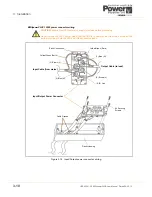3: Installation
3-2
UPS453-01-00 MINIpowerPLUS User Manual Dated 08-03-12
3.1.2 Site
transportation
When locally transporting the UPS equipment after it has been off loaded please observe the following
cautions:
3.1.3 Unpacking the UPS
Note:
Do not unpack the equipment if you intend to put it into storage prior to use (See paragraph 3.1.5).
Castors are fitted to the UPS Tower cabinet to enable it to be wheeled into position once it is unpacked.
Before you remove a UPS Tower cabinet from its shipping pallet you should ensure that the floor surface is
level and suitable for wheeling the cabinet into its final position. You should also ensure that the floor material
can safely support the weight of the UPS equipment and batteries.
1.
Remove any external polythene sheeting.
2.
Remove the cardboard packing container:
Carefully cut through the securing bands then pull the container upwards.
3.
Remove the protective polythene covering and any other packing from around the UPS cabinet.
4.
Remove the fixings screws that secure the UPS feet to the pallet base, then carefully remove the UPS
from the pallet.
5.
Retain the packaging materials for future shipment of the UPS.
6.
Examine the UPS for signs of damage and notify your carrier or supplier immediately if any damage is
apparent.
3.1.4 Batteries
The UPS uses sealed, maintenance-free batteries mounted on shelves within the UPS cabinet or housed in
an external battery cabinet. Normally, the system is shipped with the batteries already installed and
connected. If the batteries are ordered and shipped separately they must be fitted by a manufacturer-
approved engineer as part of the system commissioning procedure.
3.1.5 Storage
UPS Cabinet storage
If you plan to store the UPS cabinet prior to installation it should be kept in a clean, dry environment with an
ambient temperature b5°C to +40°C and relative humidity of less than 90%.
Ideally the UPS cabinet should be stored in its original shipping packaging, but if it is removed from its
packing container you must take measures to ensure it is protected from dust and humidity.
Battery storage
If shipped separately, the batteries should be stored in a dry, clean, cool environment and preferably in their
original packaging. If the packaging is removed, the batteries must be protected from dust and humidity.
When stored, all batteries will self-discharge at a rate that is greatly affected by the ambient temperature.
Batteries should therefore be fully charged before being put into storage and if they are to be stored for a long
CAUTION: If dropped, the weight of the UPS cabinet could cause serious injury to personnel or
damage equipment in the surrounding area. Always handle with care.
If the equipment is accidentally dropped do not connect it to the mains electricity supply.
Key Point:
Before proceeding further with the installation process, check that the technical
specifications on the nameplate located on the UPS back panel matches the purchased material
detailed in the goods delivery note.
Key Point:
If the batteries are shipped separately, where possible it is preferable to leave them in
their packaging until they are required for commissioning (see below for storage information).
Содержание Minipower Plus Rack
Страница 1: ...Pioneering solutions for total power protection MINIpower PLUS User Manual ...
Страница 2: ......
Страница 8: ...1 Safety 1 2 UPS453 01 00 MINIpowerPLUS User Manual Dated 08 03 12 ...
Страница 26: ...3 Installation 3 12 UPS453 01 00 MINIpowerPLUS User Manual Dated 08 03 12 ...
Страница 40: ...5 Maintenance 5 2 UPS453 01 00 MINIpowerPLUS User Manual Dated 08 03 12 ...
Страница 42: ...6 Troubleshooting 6 2 UPS453 01 00 MINIpowerPLUS User Manual Dated 08 03 12 ...