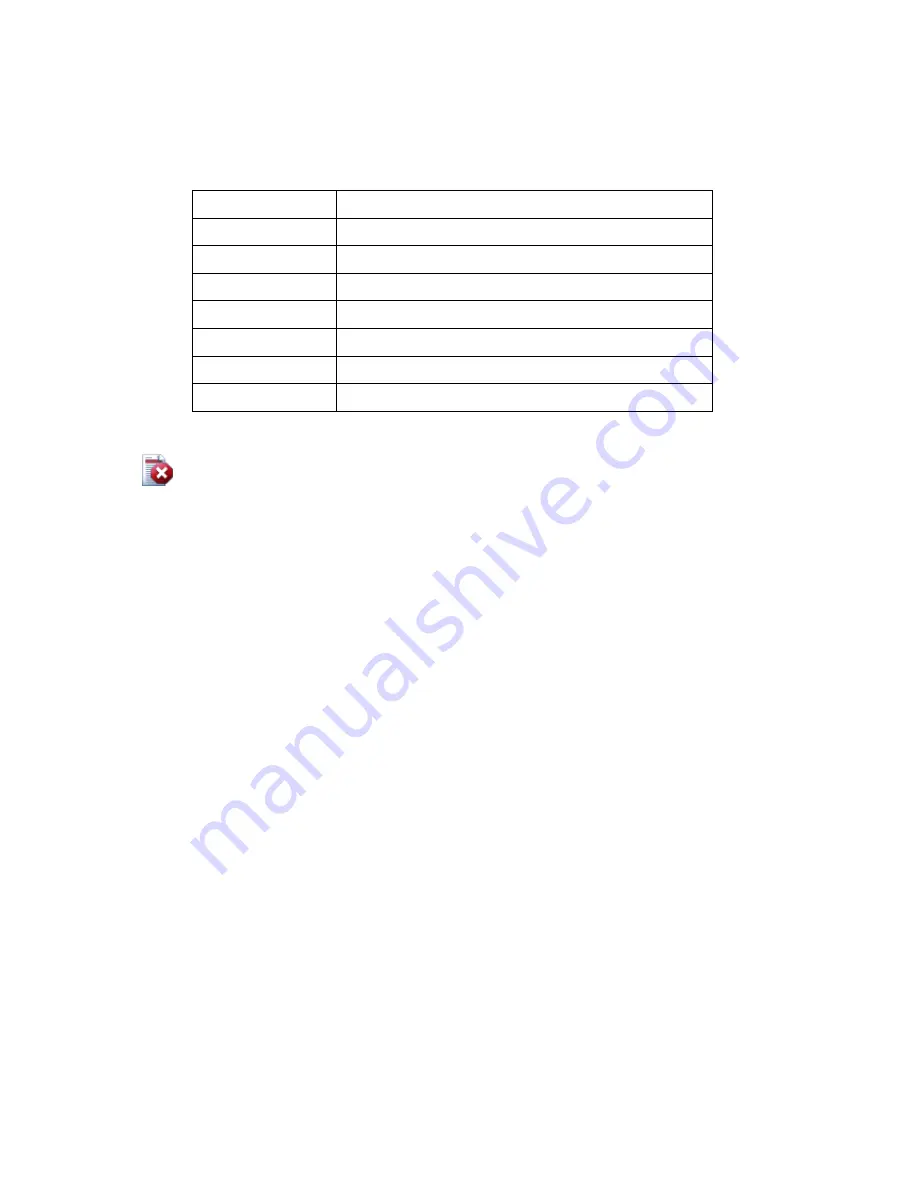
45
-RESOLUTION: It is possible to set the resolution on the main monitor. The resolutions to be
selected are as follows:
NO.
CONTENT
1
1280*1024P 60Hz
2
1280*1024P 50Hz
3
1440*900P 60Hz
4
1920*1080i 60Hz
5
1920*1080i 50Hz
6
1920*1080p 60Hz
7
1920*1080p 50Hz
WARNING
- A monitor with low resolution will fail to show images with high resolution although the
resolution of the DVR is set as high. In this case, press the keys (“123+123+123”) on the front side
and at the same time press the key OK, and it will be changed as Default 1280*1024P 60Hz to
show high-resolution images.
Содержание UDR-808
Страница 1: ...1 UDR 816 808 FULL MANUAL H 264 FULL D1 REAL TIME DVR ...
Страница 42: ...42 3 4 PLAYBACK Setting Menu Fig 3 4 Screen for PLAYBACK Menu 3 4 1 PLAYBACK SETUP Fig 3 4 1 Playback ...
Страница 47: ...47 3 6 NETWORK Setting Menu Fig 3 6 1 Screen of NETWORK Menu ...
Страница 56: ...56 3 7 SYSTEM Setting Menu Fig 3 7 Screen of SYSTEM Menu 3 7 1 Setting the GENERAL Fig 3 7 1 GENERAL ...
Страница 67: ...67 3 8 BACKUP Setting Menu Fig 3 8 Screen of BACKUP Menu Fig 3 8 1 BACKUP ...
Страница 81: ...81 3 12 1 Setting the ADJUSTMENT ...
















































