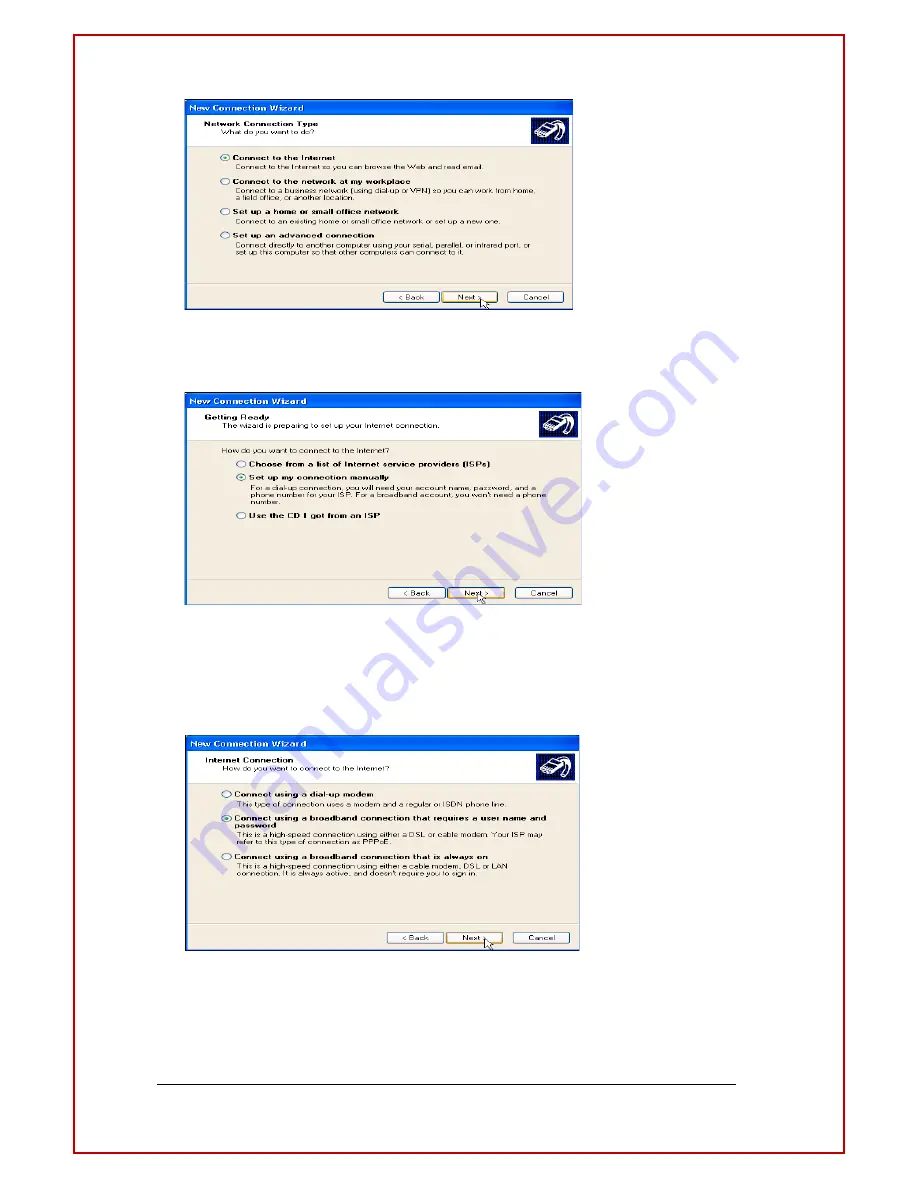
53
[Figure 38: Connect to the Internet]
!
Check the “Set up my connection manually” icon and then click Next.
[Figure 39: Set up my connection manually]
!
If your connection requires a username and password then check “Connect using a
broadband connection that requires a user name and password” item, otherwise
click “Connect using a broadband connection that is always on”. Click Next.
[Figure 40: Internet connection]
!
Write the name of the ISP and then click Next.
Содержание MA-2025-4G
Страница 2: ...4...
Страница 37: ...39 Figure 16 Digital I O Control Page...
Страница 62: ...64 Setting up a Unimax as a VPN Gateway or a VPN Client VPN Gateway Figure 56 VPN Gateway...
Страница 64: ...66 Figure 57 VPN Client L2TP over IPSec...
Страница 69: ...71 Figure 60 Port Forwarding Figure 61 System...






























