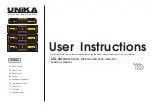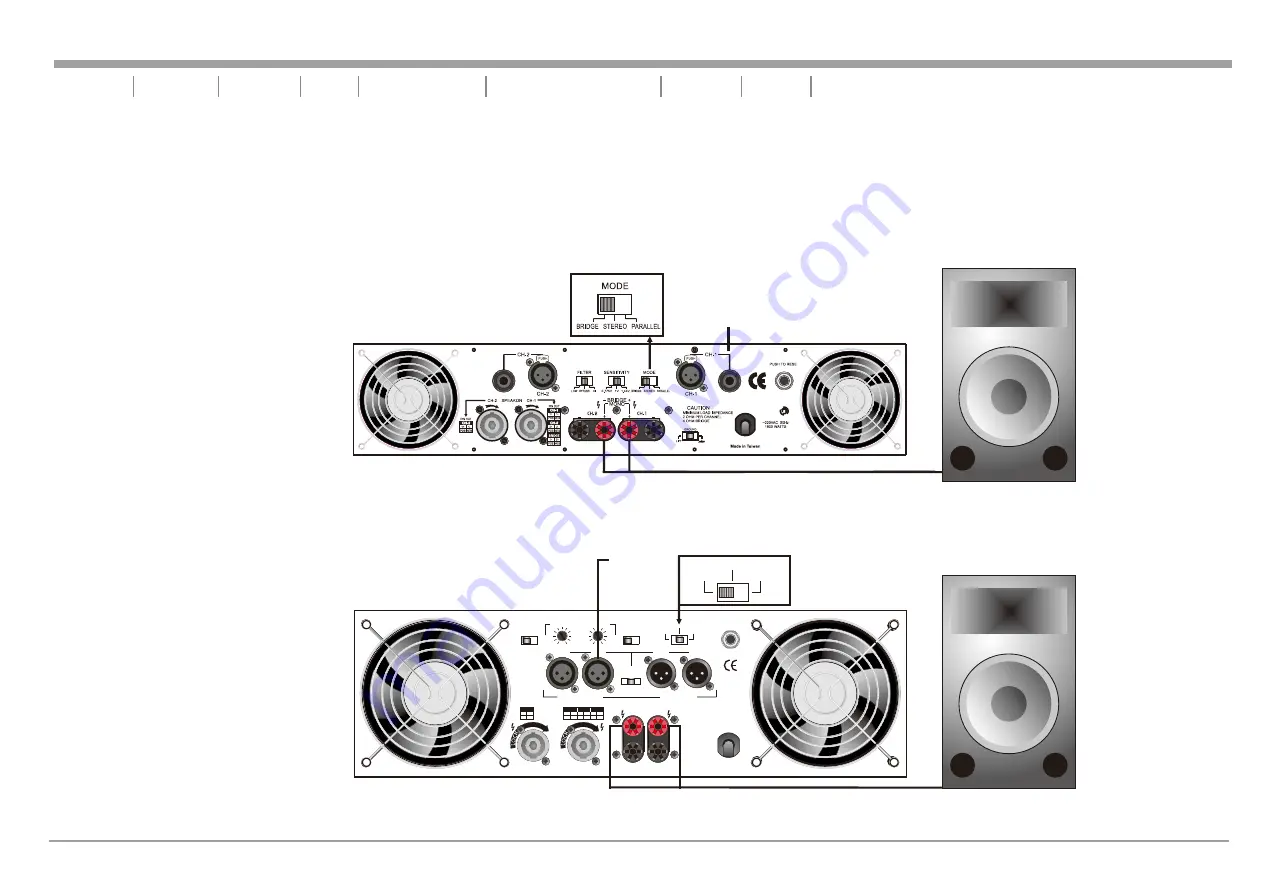
PARALLEL
STEREO
BRIDGE
SUB
WOOF
NORMAL
FREQUENCY
NORMAL
SUB
WOOF
FREQUENCY
20 Hz
20 Hz
200 Hz
200 Hz
INPUT BALANCE
INPUT THRU
PUSH TO RESET
CAUTION:
MINIMUM LOAD IMPEDANCE 2 OHM PER CHANNEL, 4 OHM BRIDGE
BRIDGE
MONO
_
+
+
+
_
CH-1
CH-2
CH-2
CH-1
_
OUTPUTS
PINOUT
1+
1-
POS NEG
CH- 2
PINOUT
2+
2-
POS NEG
CH- 2
1+
2+
POS NEG
BRIDG E
1+
1-
POS NEG
CH- 1
CH-1
CH-2
CH-1
CH-2
GAIN
0.775V
1.44V
1V
MONO BRIDGE OPERATION :
Page 10/ Figure 15 and Figure 19 detail mono bridge set-up. Be sure your amplifier and all other audio equipment are
powered down. Flip the Parallel/Stereo/Mono Bridge switch to the Mono Bridge position. Connect input signal to channel one. Connect your speaker across the
red output binding post on the rear of your amplifier. Turn your equipment on (your amplifier should always be the last item you turn on). Apply an input source
signal to your amplifier. Use the channel one gain to regulate your amplifier output.
page 10
Introduction Front Panel Rear Panel Set Up Speakon Assembly
Protection Features Specifications
Operating Modes
SPEAKERS
4 OHM MINIMUM
CH-1
Input
Only
UNiKA
MX-3500/MX-4500/MX-5500/MX-6500
SPEAKERS
4 OHM MINIMUM
CH-1 Input
ONLY
MX-3500
REAR PANEL
PARALLEL
STEREO
BRIDGE
MX-4500/5500/6500
REAR PANEL
Figure
20
MX-4500/5500/6500 TYPICAL MONO BRIDGE SET-UP
Figure
19
MX-3500 TYPICAL MONO BRIDGE SET-UP
Содержание MX Series
Страница 18: ...Professional Power Amplifiers UNiKA...