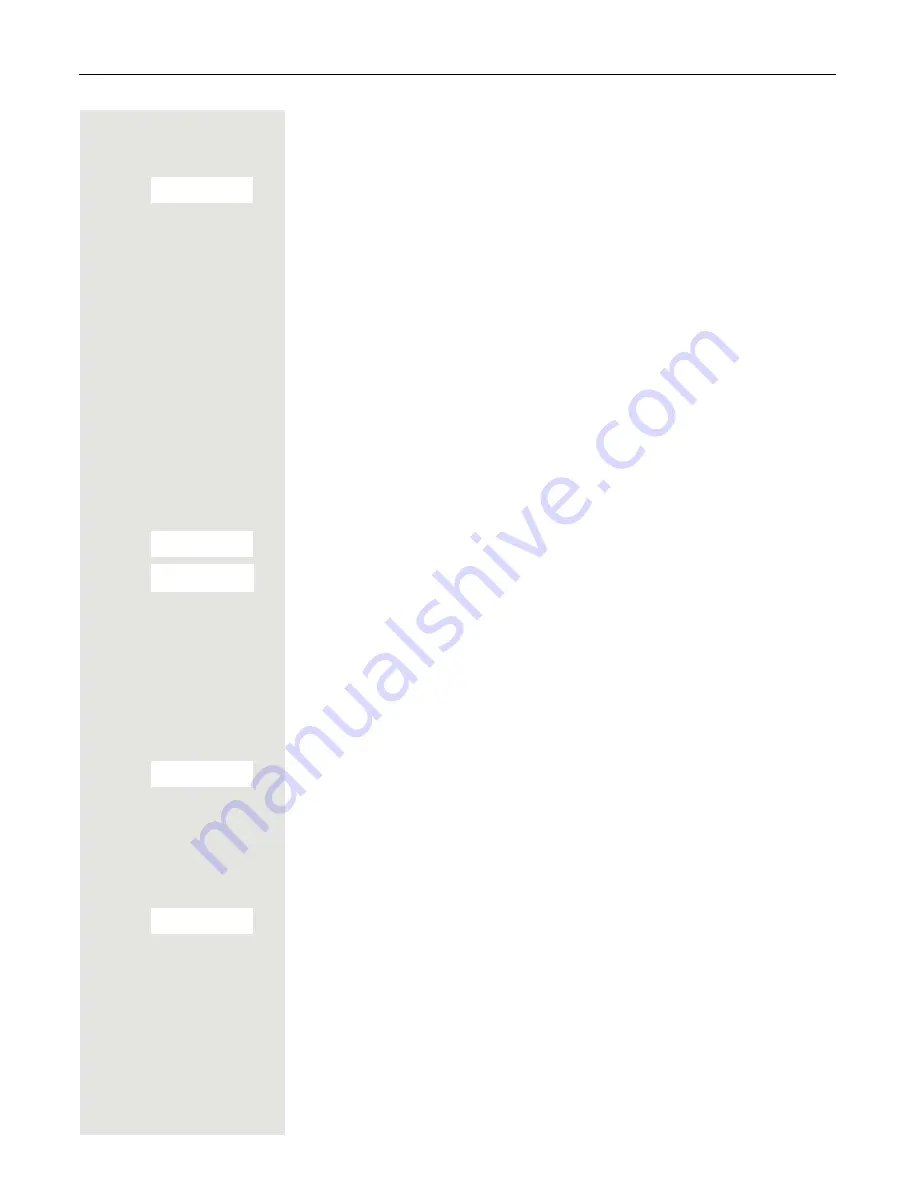
Message functions
69
Ending mailbox viewing
> <
Press to display the menu selection.
> <
[
Select the menu item and confirm. Non-deleted messages remain saved in the
mailbox.
Using the missed call list
Callers who have tried to reach you during your absence are saved in the
missed call list. Callback requests (
Page 68) are also recorded here.
Viewing the missed call list
An advisory message appears and the message key flashes when one or more
information messages or voicemails have been received for you.
either:
f
Press the message key.
or:
u
Call the system menu.
> <
[
Select the menu item and confirm.
The phone number or names are displayed. Phone numbers that have been
viewed are ticked.
> <
Press to view the list of phone numbers (names). Phone numbers (names) that
have already been viewed are ticked.
Calling back a caller on the list
> <
Press to select the required phone number (name).
©
Press to display the menu selection.
> <
[
Select the menu item and confirm.
The station will be called.
Deleting a caller from the list
> <
Press to select the required phone number (name).
©
Press to display the menu selection.
> <
[
Select the menu item and confirm. The entry is deleted and the missed call list
is displayed again.
Exiting the missed call list
((
Press to move up to the next or a higher level of the menu
or:
a
Press the on-hook key to return to the main menu.
CANCEL
QUERY NO.
46068
34101
DIAL
DELETE






























