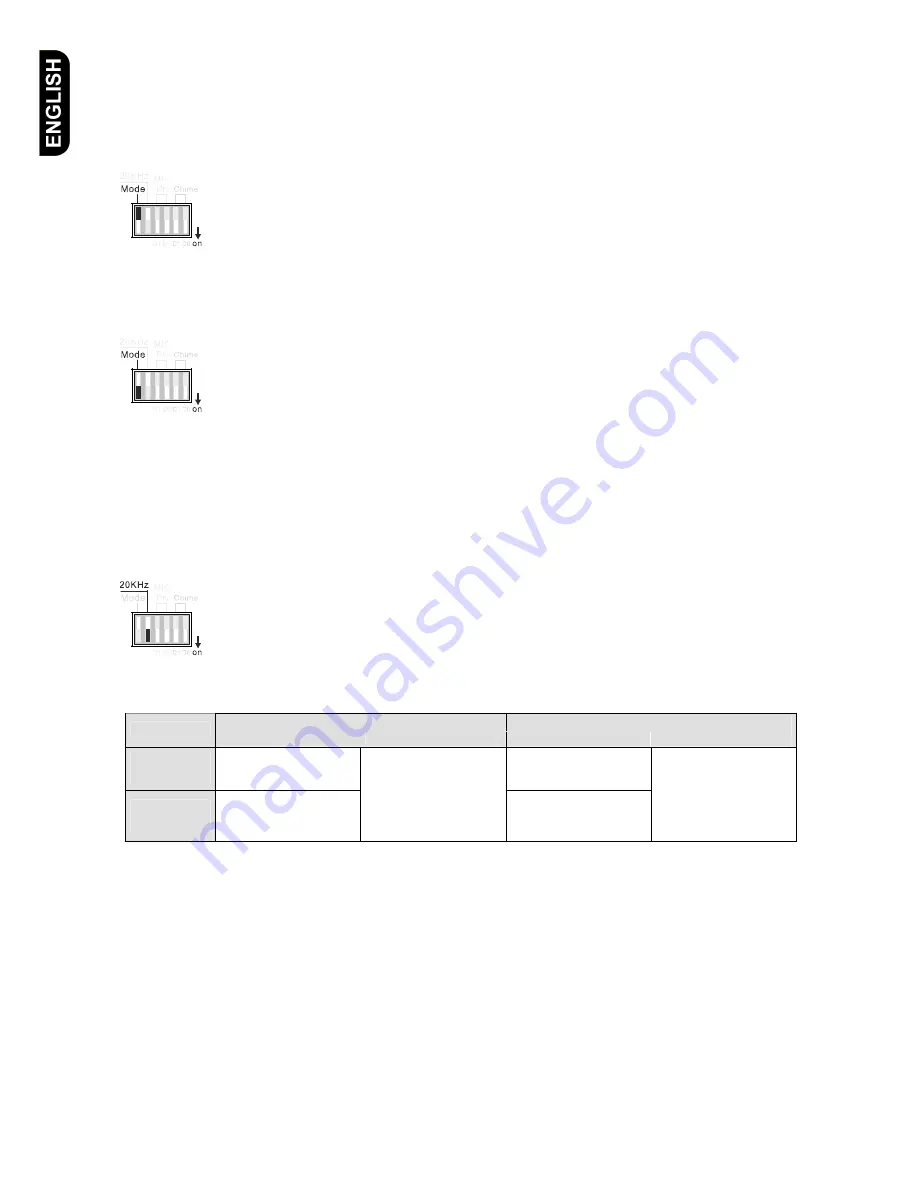
16
3. Selecting Operation Mode
Mode 1
(Mode Dip switch in upward position)
In operation mode 1 the internal power amp of UCA 8240 is used for background music (BGM)
and paging signal at the same time.
Both, BGM and paging signals are available at the XLR output named EXT. AMPLIFIER (50)
If you activate a paging signal via an input that has higher priority than BGM the BGM signal
will be reduced to the level that has been preset with the VOX Level control (54) at the rear
panel.
Mode 2
(Mode Dip switch in downward position)
In operation mode 2 the internal power amp of UCA 8240 is used for BGM purposes exclusively
The output named EXT. AMPLIFIER (50) has to be connected to the input of an external power
amp and the 100V input named EXT. AMP IN (56) has to be connected with the output of the
external power amp.
If you activate a paging signal with a higher priority as the BGM signal, the paging signal will be
routed via the EXT. AMPLIFIER (50) to the external power amp
The 100V output signal of the external power amp is fed back to the EXT. AMP IN (56) input of
the UCA 8240. Zones not selected for the paging signal will continue reproducing the BGM
signal via the internal power amp of the UCA 8240
Selecting the 20kHz Pilot Tone
If the dip switch (24) is in it’s downward position the surveillance function of the power amp is
activated
If a malfunction of the power amp for the paging signal is detected the UCA 8240 will
automatically switch to the power amp that was previously used for BGM. Furthermore the red
Fault LED (10) on the front panel of UCA 8240 will light up.
Operation Mode 1
Operation Mode 2
Normal
In Case of Fault
Normal
In case of Fault
Internal
Power Amp
BGM & Paging
BGM
External
Power Amp
Spare power amp
Paging Signal is routed via
the external power amp.
Paging
Paging Signal is routed via
the internal power amp..
As you can see from the above table the paging function is assured even if the power amp used for paging
fails.
If the power amp used for BGM fails the Fault LED will also light up but there will not be a switch over to the
spare amp.








































