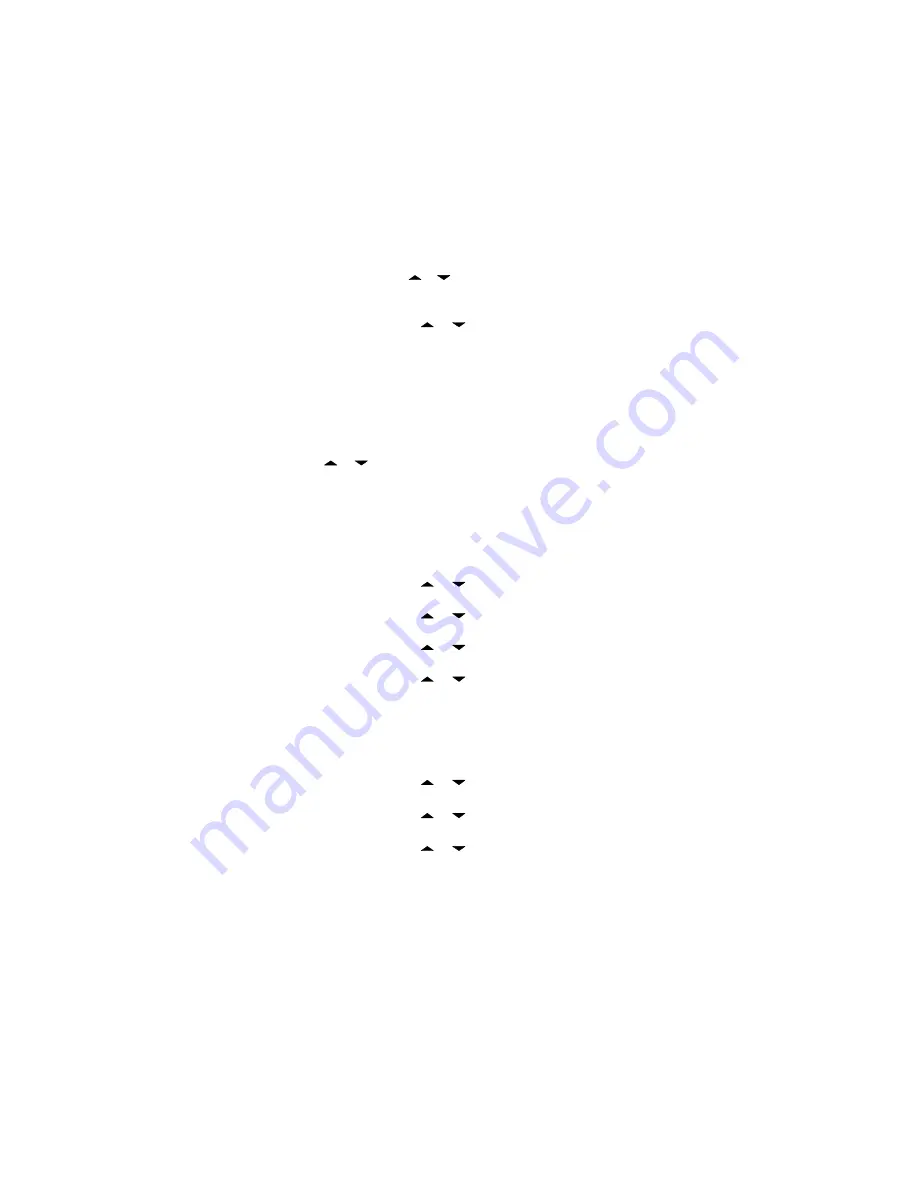
Using Setup Options
20
4.
Repeatedly press or
to select the preset channel name
you want to change, then press
SELECT/SCRAM
.
EDIT
appears. Then press
SELECT/SCRAM
.
5.
Repeatedly press
or
to select the first character
of the name you want to assign to the channel, then
press
SELECT/SCRAM
to register it.
6.
Repeat Step 5 for each of the name’s characters (up to
12). If the channel’s name is less than 12 characters,
repeatedly press
SELECT/SCRAM
.
After you enter the
last character,
YES
appears.
7.
Press
SELECT/SCRAM
to confirm the channel name you
entered. Otherwise, to cancel the entry, repeatedly press
or
until
NO
appears then press
SELECT/SCRAM
.
8.
Repeat Steps 4-5 to change another channel name.
Adjusting the Local Time
This option lets you adjust the local time by up to one hour
for any location in North America.
1.
Briefly press
MENU
.
MAIN MENU
appears. Then press
SELECT/SCRAM
.
2.
Repeatedly press
or
until
SETUP
appears, then
press
SELECT/SCRAM
.
3.
Repeatedly press
or
until
GPS SETUP
appears,
then press
SELECT/SCRAM
.
4.
Repeatedly press
or
until
TIME ADJUST
appears, then press
SELECT/SCRAM
.
5.
Repeatedly press
or
to adjust the time, then
press
SELECT/SCRAM
.
SET
appears.
6.
Press
SELECT/SCRAM
.
Turning Daylight Saving On or Off
1.
Briefly press
MENU
.
MAIN MENU
appears. Then press
SELECT/SCRAM
.
2.
Repeatedly press
or
until
SETUP
appears, then
press
SELECT/SCRAM
.
3.
Repeatedly press
or
until
GPS SETUP
appears,
then press
SELECT/SCRAM
.
4.
Repeatedly press
or
until
DAYLITE SAV
appears, then press
SELECT/SCRAM
.
Содержание WHAMx4BK
Страница 1: ......
Страница 83: ......
Страница 85: ...THANK YOU FOR BUYING A UNIDEN PRODUCT UUZZ01360ZA ...
















































