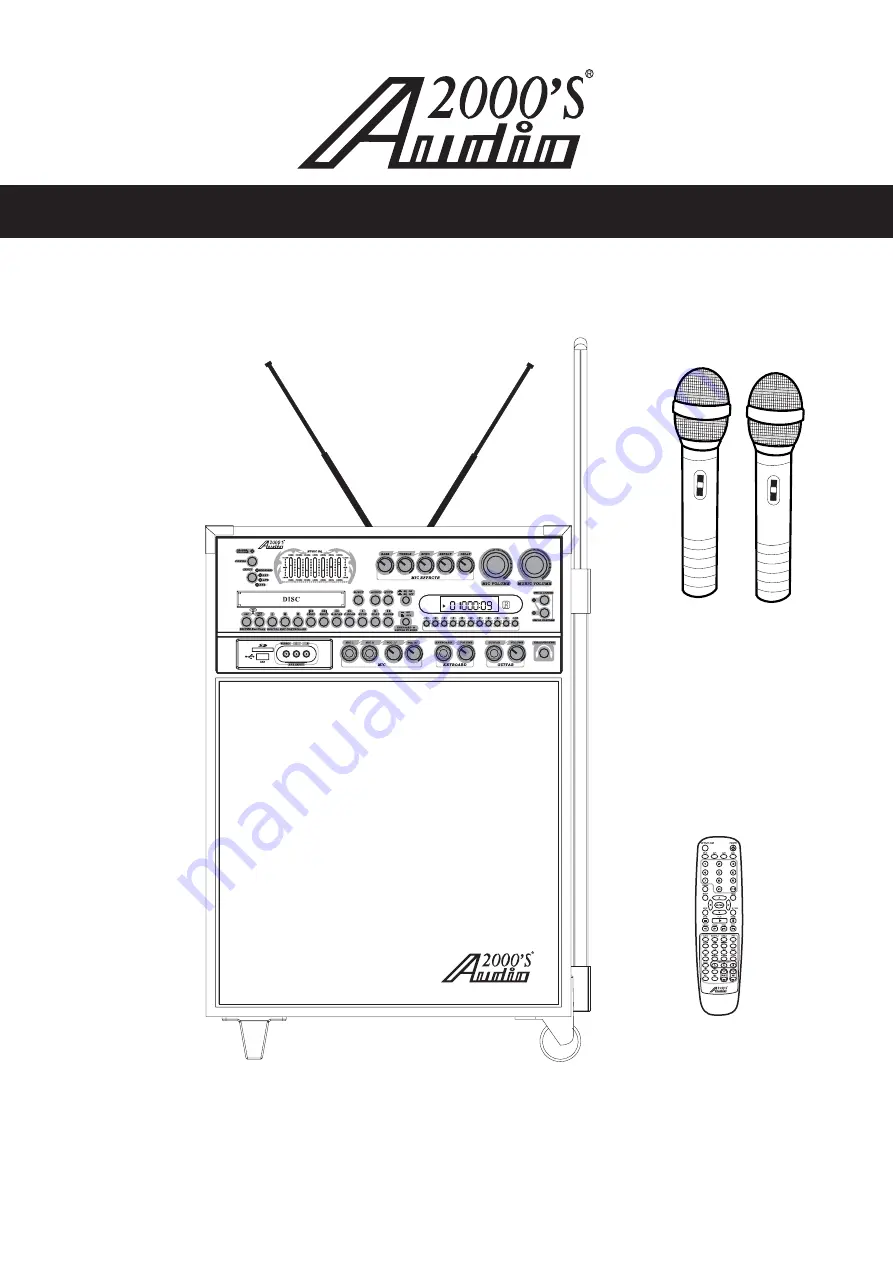
AKJ780C
OWNER’S MANUAL
ACC 780C-01
Thank you for purchasing the
AKJ780C recordable all-in-one karaoke/PA
system with dual-channel wireless microphones! For the best results and the utmost
satisfaction from your new unit, please read this manual thoroughly, and retain it for
future reference.
Audio2000'S
For more information, please visit our website (www.audio2000s.com).
®
VCD
L R
AKJ780C
Recordable & Wireless All-in-one Karaoke/ PA System
AKJ780C
Recordable & Wireless All-in-one Karaoke/ PA System
A
B
RECORDABLE ALL-IN- ONE KARAOKE/PA SYSTEM WITH DUAL-CHANNEL WIRELESS MICROPHONES
















