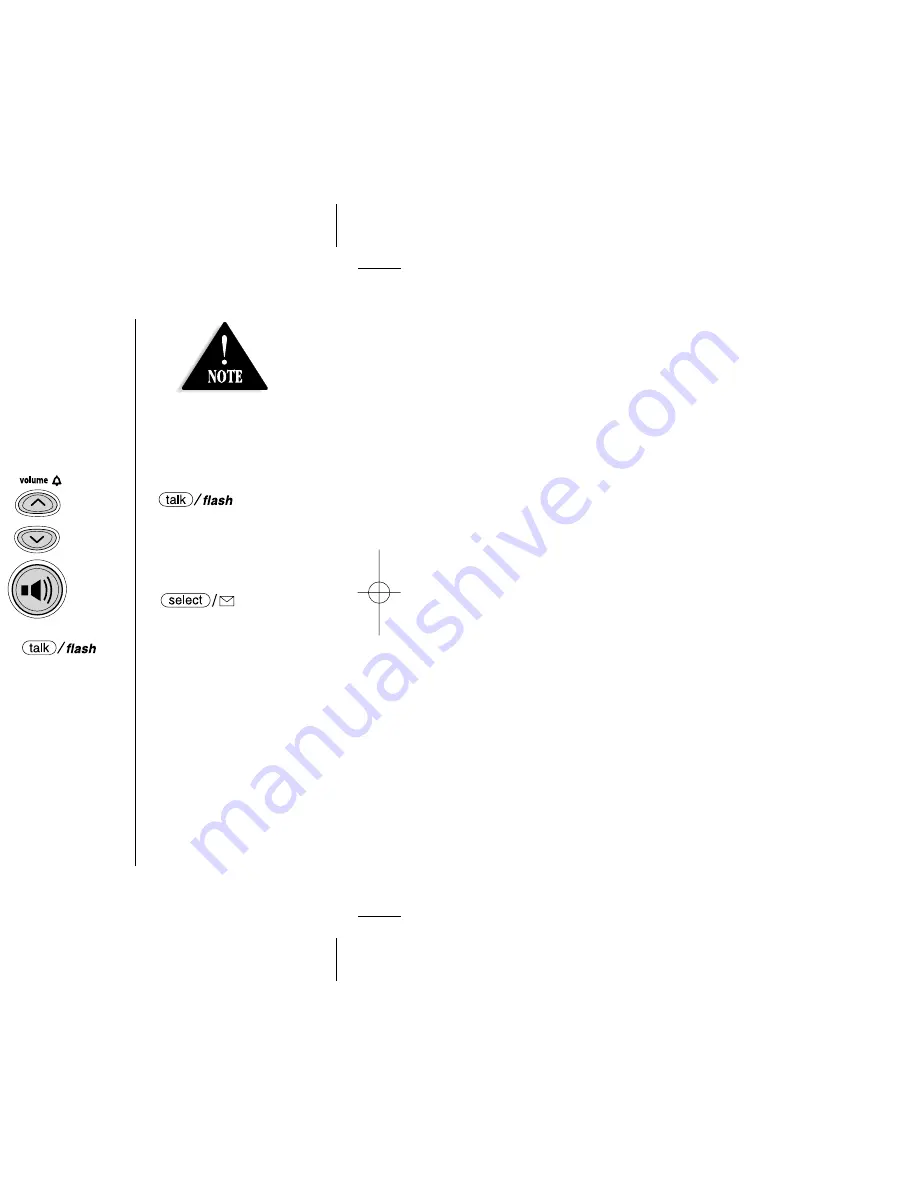
[ 49 ]
Setting the call screen
You can screen calls when the Call Screen function is set to On.
1) Press
clock/MENU
six times.
The current Call Screen setting (On or Off) appears on the base.
2) Press
skip/SELECT
or
repeat/SELECT
to choose
On
or
OF
.
3) Press
SET
. A confirmation tone sounds, and the system announces the new setting.
Screening a call
From the base
To screen an incoming call, do the following steps as follows:
1) After the answering system answers, the base speaker will let you
hear the calls as the machine records the message. To adjust the
volume, press
/vol/
or
/vol/
.
To mute the call screen temporarily, press
play/stop
when
the system is answering.
2) To answer the call, press
or pick up the handset from the base
(when AutoTalk is set to On). If the handset is away from the base, press
,
speaker
or any number key,
, or
(when Any Key Answer is
set to On).
The answering system will disconnect automatically.
From the handset
1) Press
when the system is answering.
To mute the call screen temporarily, press
when the system is answering.
2) To answer the call, press
, otherwise press
to cancel the call screen
and the system return to standby mode.
• If you set the call
screen to off, you
can not screen a call.
• If you press
, call
screen will be
canceled and the
handset is put in
talk mode.
• If you press
while
another handset is
screening a call, you
will hear a beep and
you can not screen
a call.
UP388BH(WD3) OM 3/23/05 11:00 AM Page 49
Содержание WDECT 2355+3
Страница 1: ...WDECT 2355 3 Wide Band Digital Technology provides the clearest sound and the best privacy e...
Страница 4: ...slide the e rear of the ttery wires phone case for clicks r by sliding it Red Wire Black Wire le...
Страница 10: ...s work only if you subscribe to the service...
Страница 13: ...7 s when in DirectLink mode harger after each phone call on a ndset Lo w B at te ry...
Страница 21: ...15 This is an example if you have handset 1 and 2 Monitor t 2 itor set 2...
Страница 23: ...17 nner ___ 1 Answer uch Tone ty Code For Answering Setup menu you can also set them from the base see page 45...
Страница 27: ...21 e to ster HS Handset t 1 t 2 e base Make sure to perform the Replacing Base after de register the handset...
Страница 35: ...29 s in played...
Страница 41: ...35 page 34 dialed ns SPD1 SPD0 e press and one number eed dial SPD1 035 ven9 SPD1...
Страница 49: ...43 cement be illuminated e the clock and you must ime function...
Страница 67: ...61 ndset and the n that you an change et and age 21 in the display Try the steps ADDITIONAL INFORMATION...
Страница 74: ......
Страница 75: ...69...
















































