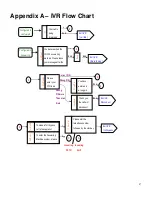58
3
3
To listen to local voice
messages, please press 1
V
M
Li
st
en
V
M
D
el
et
e
To delete all local voice
messages, please press 2
A
M
C
on
fig
1
For Answering Machine
configuration, please
All locally recorded
messages would be
deleted
V
M
D
el
C
o
n
fi
rm
To confirm please
press 1
co
nf
irm
to cancel please
press 2
ca
nc
el
All local
voice
messages
have been
deleted
V
M
D
el
N
ot
1
4
2
1
2
3
4
5
Local
Handset
Access
V
M
S
o
ft
P
h
o
n
e
To access the VoIP
network voice mail, please
3
Exit IVR
[ soft-phone VM ]
6
To listen to the locally
recorded voice messages,
please press 1
V
M
Li
st
en
V
M
D
el
et
e
To delete all locally
recorded voice messages,
please press 2
A
M
C
on
fig
1
For Answering Machine
configuration, please
press 4
All local voice
messages will be
deleted
V
M
D
el
C
o
n
fi
rm
To confirm please
press 1
co
nf
irm
to cancel please
press 2
ca
nc
el
All locally
recorded
voice
messages
deleted
V
M
D
el
N
ot
1
4
2
1
2
6
4
5
6
Содержание VG-100
Страница 1: ...1 VG 100 VoIP Gateway Owner s Manual...
Страница 19: ...19 Step 9 Click Next Step 10 Click Finish...
Страница 21: ...21 Step 13 Check the option CD ROM drivers and then click Next Step 14 Click Next...
Страница 22: ...22 Step 15 Click Yes Step 16 Check the option Allow this program to use Skype and then click OK...
Страница 26: ...26 Step 2 Enter echo123 Call Echo Sound Test Service and then click Search Step 3 Click Add Selected Contact...
Страница 27: ...27 Step 4 Click OK and then click Close...
Страница 49: ...49 Uninstall Step 1 Click Start All Programs Uniden VG 100 VoIP Gateway Uninstall Step 2 Click Yes...
Страница 53: ...53 and then select Sound Devices as shown below...