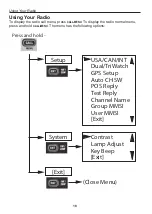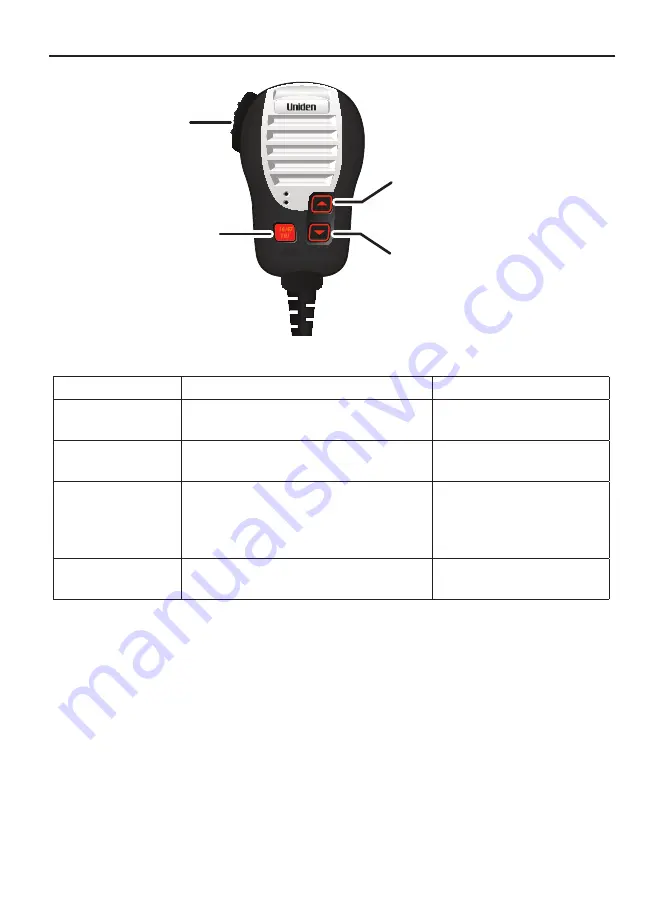
11
Getting Started
16 / 9
TRI
MIC
MIC
PUSH-
TO
-
TALK
button
16/67
TRI
(Triple/Dual-
Watch) button
▲
(up) button
(move up a channel)
▼
(down) button
(move down a channel)
Table 4 - Microphone button functions
Button
Press to...
Press and hold to...
▲
Move up one channel at a time.
Move quickly up the
channels.
▼
Move down one channel at a time.
Move quickly down the
channels.
16/67-TRI
1st press: Go to Channel 16.
2nd press: Go to Channel 67.
3rd press: Go back to the original
channel.
Go into Triple Watch or
Dual Watch mode (see
page 15).
PUSH TO TALK
Cancel scanning and stay on a
channel.
Talk on a channel.