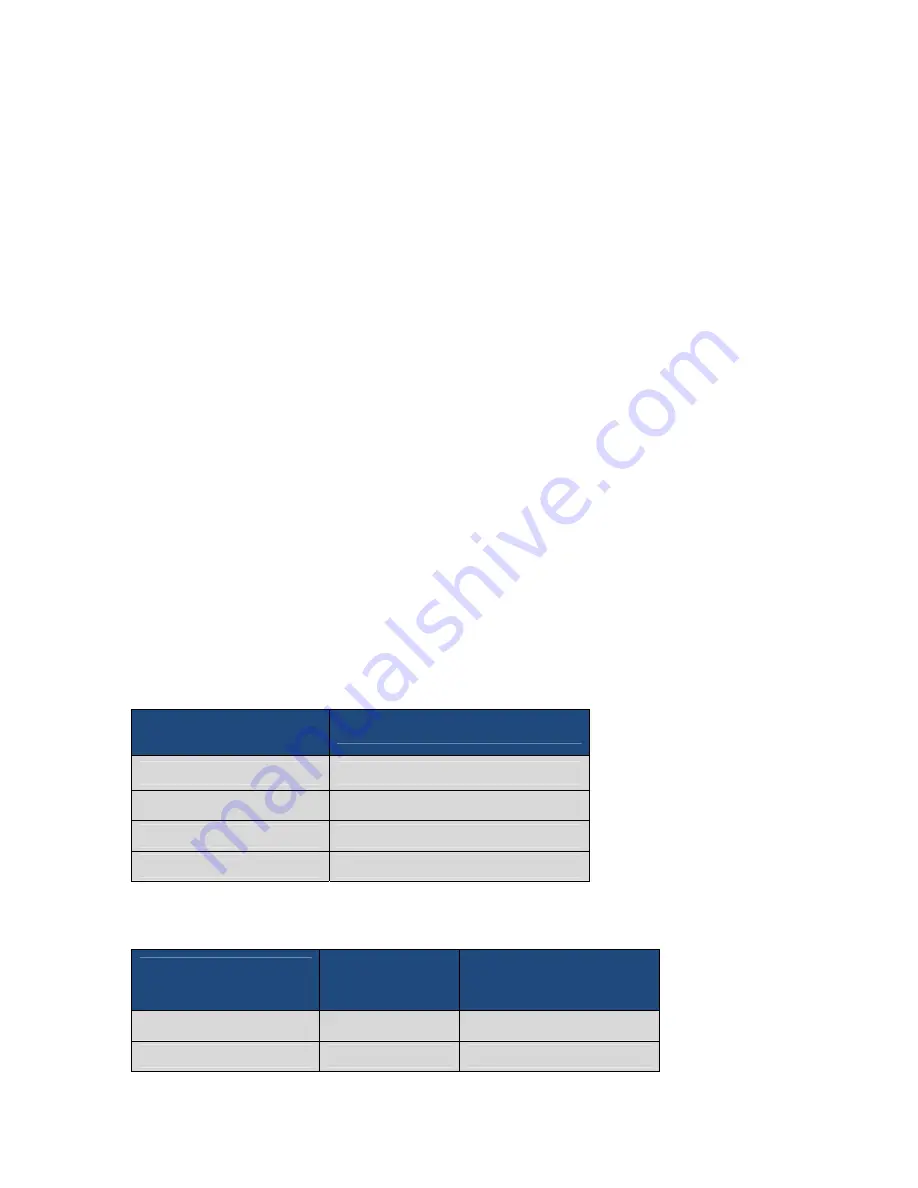
UBCD396XT
168
2.
Select
Edit Service
, then select the service search range you want to assign
the Startup Key to.
3.
Select
Search with Scan
, then select
Set Startup Key
.
4.
Enter the Startup Key you want to use for this search range.
To a custom search range
:
1.
Open the
Search for...
menu.
2.
Select
Edit Custom
, then select the custom search range you want to assign
the Startup Key to.
3.
Select
Search with Scan
, then select
Set Startup Key
.
4.
Enter the Startup Key you want to use for this custom search range.
Using Startup Keys
To activate a Startup Key:
1.
Turn the scanner off.
2.
Press & hold the number key that corresponds to the Startup Key while you
power the scanner on. (e.g. To activate Startup Key configuration # 2, press
& hold
2
on the number pad while turning the scanner on.)
3.
Continue holding the number key until the scanner display shows the
number of the Startup Key configuration (In the example above, the display
shows
Startup Config. Key No. 2
).
For example, say you have 4 systems programmed according to the table below:
Assigned Startup
Key
State
3
Locked
None (.)
Unlocked
None (.)
Locked
9
Unlocked
Here is the result if you power on the scanner while you press and hold
3
:
Assigned Startup
Key
Previous state
Resulting state
3
Locked
Unlocked
None (.)
Unlocked
Unlocked (no change)
Содержание UBCD396XT
Страница 1: ...UBCD396XT OWNER S MANUAL...
Страница 36: ...UBCD396XT 22...
Страница 37: ...UBCD396XT 23...
Страница 41: ...UBCD396XT 27...
Страница 47: ...UBCD396XT 33...
Страница 48: ...UBCD396XT 34...
Страница 49: ...UBCD396XT 35...
Страница 55: ...UBCD396XT 41...
Страница 61: ...UBCD396XT 47...
Страница 62: ...UBCD396XT 48...
Страница 63: ...UBCD396XT 49...
Страница 72: ...UBCD396XT 58...
Страница 86: ...UBCD396XT 72...
Страница 89: ...UBCD396XT 75 See Also Section on Connecting a GPS receiver Section on Programming locations...
Страница 115: ...UBCD396XT 101 Location review display...
Страница 152: ...UBCD396XT 138 Service search with scan hold display...
Страница 162: ...UBCD396XT 148 800 MHz 758 0000 960 0000 MHz 1240 0000 1300 0000 MHz...






























