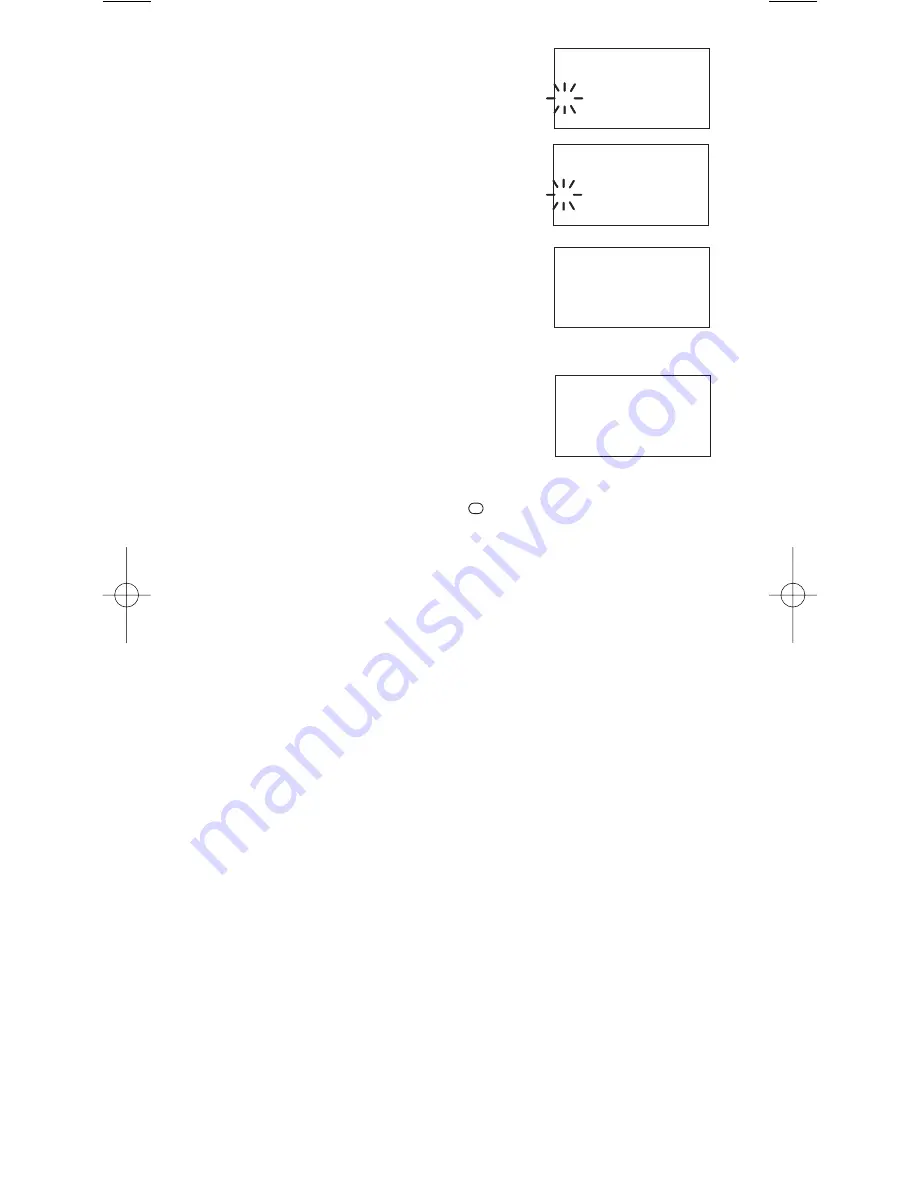
75
6. Press
SCAN
on both scanners.
The data transfer begins from the
Master Unit to the Slave Unit.
During the data transfer, both
scanners show the following
displays.
When the data transfer is complete,
COMPLETE
displays.
If the data transfer is not successful,
the following error message will
appear.
Note
: To clear
ERROR
, press
(decimal key).
To exit the Clone mode, press
MENU/BACK
repeatedly.
Note
: Once you have completed the cloning of the scanners,
reset the scanners by turning the scanners OFF and
then ON again. This is particularly important to know if
you wish to Clone another scanner right away.
.
CLONE
== >
MASTER UNIT
CLONE
COMPLETE
MASTER UNIT
CLONE
ERROR
MASTER UNIT
CLONE
== <
SLAVE UNIT
UBC3300XLT OM 5/14/04 3:30 PM Page 75
Содержание UBC3300XLT
Страница 1: ...UBC3300XLTSCANNER ...
Страница 2: ......
Страница 99: ...Memo 95 ...
Страница 100: ...2004 UBZZ01315AZ ...






























