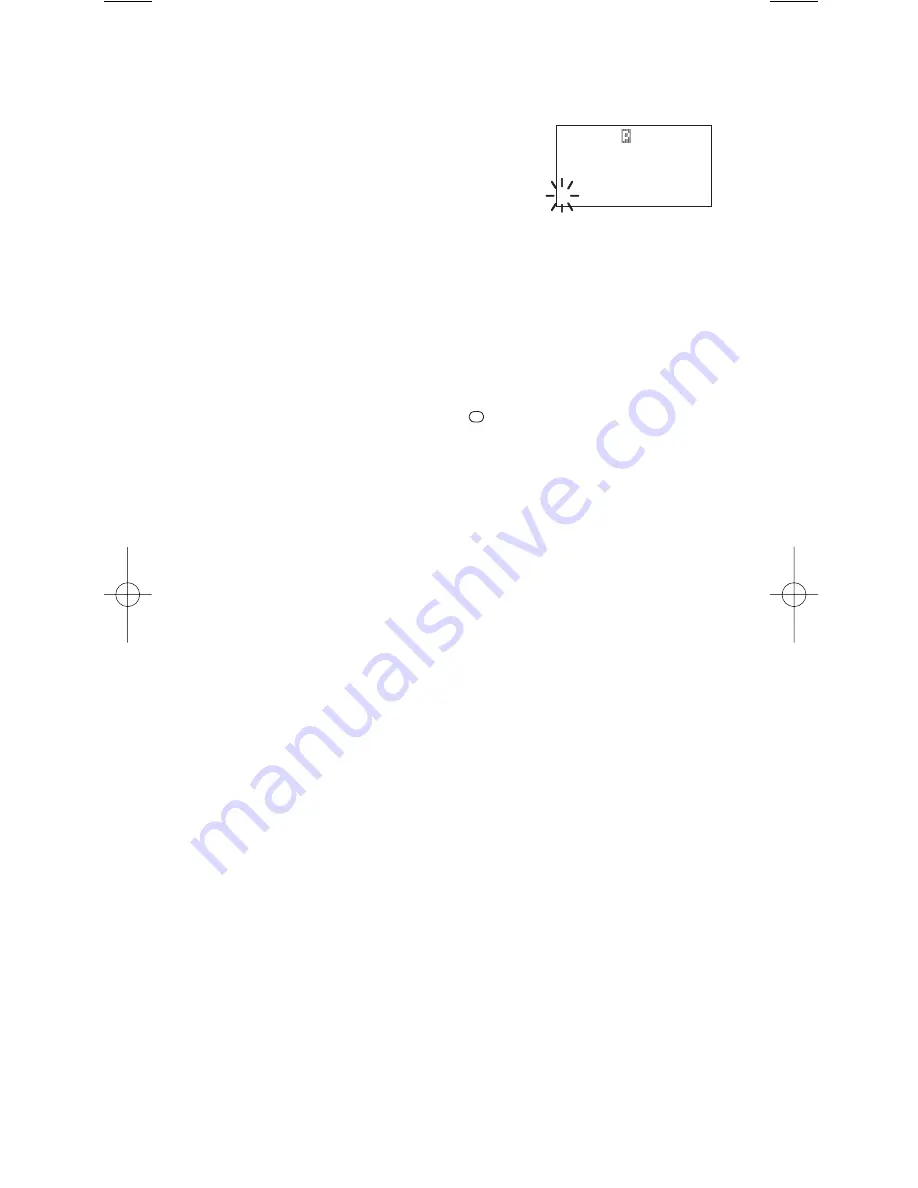
29
3. Select the channel number by rotating the
VFO
and
pressing
E
. You can also enter the channel number by
using the keypad and then press
E
.
4. Select
1:FREQUENCY
and
ALPHA TAG
by rotating the
VFO
and pressing
E
.
Note:
You can only assign a text tag to
the channel where the frequency is stored.
5. The cursor appears on the display. Rotate the
VFO
to
change letters, and press
HOLD/MAN
or
RSM
to move
right or left. Both capital and lower case letters are
available, as well as numbers and punctuation marks.
6. After entering the desired text, press
E
.
☞
Remember! To clear a mistake while entering the letters,
press
HOLD/MAN
,
RSM
or
(decimal key) repeatedly
until the display is cleared.
Beep Alert
The scanner can alert you with three beeps at the beginning
of a transmission on an assigned frequency.
Assigning the Beep Alert to a Channel
This alert can be set ON/OFF for every channel in
Conventional mode.
In conventional mode -
1. Press
MENU/BACK
.
2. Select
2:SCAN OPTION
/
1:CONVENTIONAL
by
rotating the
VFO
and pressing
E
.
3. Select the channel number by rotating the
VFO
and then
pressing
E
. (You can also enter the channel number by
using the keypad and then press
E
.)
4. Select
4:BEEP ALERT
by rotating the
VFO
and
pressing
E
.
5. Select
1:ON
or
2:OFF
by rotating the
VFO
and pressing
E
.
Note
: If
NOT REGISTERED
appears, make sure a
frequency is stored in the channel.
.
C 001
855.0000 FM
ALPHA TAG
¡
UBC3300XLT OM 5/14/04 3:29 PM Page 29
Содержание UBC3300XLT
Страница 1: ...UBC3300XLTSCANNER ...
Страница 2: ......
Страница 99: ...Memo 95 ...
Страница 100: ...2004 UBZZ01315AZ ...






























