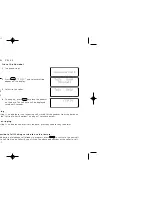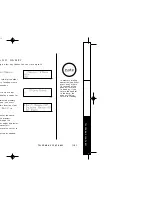[ 26 ]
T E L E P H O N E F E A T U R E S
By holding
for more than
2 seconds, the
handset beeps for
60 seconds.
P A G I N G
T o l o c a t e t h e h a n d s e t
1
Press
on the base.
2
The handset beeps for 5 seconds.
The following screen appears;
3
Press any key on the handset to end.
When an incoming call is received during paging, paging is canceled
and the telephone is switched to the incoming call.
If you press
during paging, the handset will be placed in
off-hook (talk) mode.
TRU246_2.4GHz Owners Manual 7/26/00 9:34 Page 26
Содержание TRU 246
Страница 1: ...O W N E R S M A N U A L T R U 2 4 6 i...
Страница 45: ...M E M O 43 43...
Страница 46: ...44...