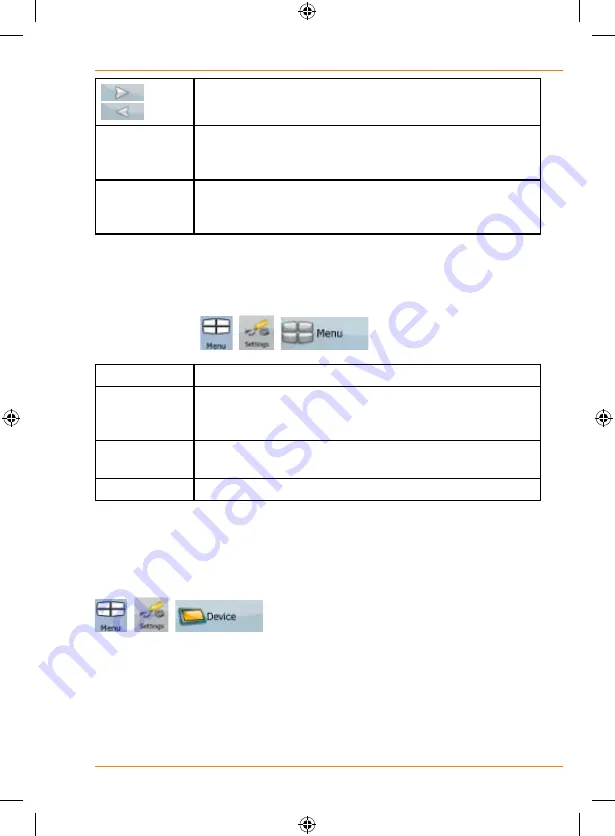
Page 113
How Do I Use It?
,
When Auto-tuner is turned off, search for the desired
radio station manually with these buttons.
Exclude This
Station
Push this button to put the currently received FM radio
station on an exception list, and make TRAX436 search
for another station instead.
Show
Excluded
Stations
This button opens the list of radio stations previously
excluded. You can re-enable any or all of the excluded
stations.
Menu settings
You can modify the look and behaviour of the Menu screens. Tap the
following buttons:
,
,
.
Type
Description
Animation
You can activate and deactivate the Menu animations.
When animation is turned on, buttons on Menu and
keyboard screens appear in an animated way.
Background
You can choose the image to be used as the menu
background image.
Skin
Not available on the current software.
Device settings
You can change some device settings to control the screen backlight when
TRAX436 is running. Tap the following buttons:
,
,
.
Содержание TRAX436
Страница 1: ...TRAX436 In Car Navigation OWNER S MANUAL...
Страница 128: ...Page 128 NOTES...
Страница 129: ...Page 129 NOTES...
















































