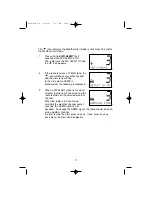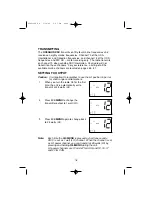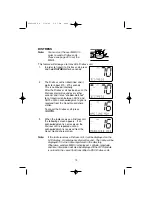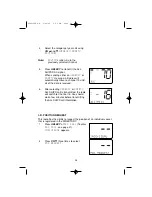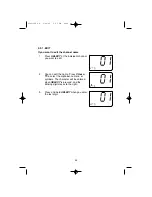6.
Select AM or PM using
CH
▲
or
▼
, then
press
SELECT
.
7.
A confirmation screen appears.
31
2-A-2. ALARM ON
This feature allows you to turn the alarm ON.
1.
Press
SELECT
at
SETUP
(To enter
SETUP
, see page 30).
2.
ALARM CLOCK
appears. Then, press
SELECT
.
3.
Press
SELECT
again.
4.
Select
On
. Using
CH
▲
or
▼
, and press
SELECT
. The radio returns to the
channel display screen and the
icon
appears.
5.
When the radio reaches the set time the
alarm sounds and the
icon blinks.
Note:
The alarm sounds when the set time is reached, you can turn
the alarm Off by pressing any key. Alarm mode will turn Off
automatically once the alarm sounds.
UT01910ZZ_0 9/18/03 5:37 PM Page 31
Содержание OCEANUS DSC Series
Страница 1: ...UT01910ZZ_0 9 18 03 5 37 PM Page i ...
Страница 65: ...62 Note UT01910ZZ_0 9 18 03 5 37 PM Page 62 ...
Страница 66: ...63 Note UT01910ZZ_0 9 18 03 5 37 PM Page 63 ...
Страница 68: ...UT01910ZZ_0 9 18 03 5 37 PM Page b ...