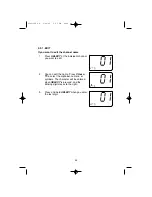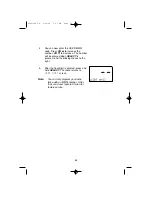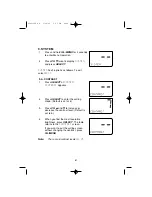39
4.
When you finished editing the last digit,
the confirmation screen appears.
2-C-3. DELETE
If you want to delete a directory entry
1.
Press
SELECT
at the code that you
want to delete.
2.
Press
CH
▼
once.
DELETE
appears,
then press
SELECT
.
3.
The radio displays the next code.
If no more code remains,
EXIT
appears.
UT01910ZZ_0 9/18/03 5:37 PM Page 39
Содержание OCEANUS DSC Series
Страница 1: ...UT01910ZZ_0 9 18 03 5 37 PM Page i ...
Страница 65: ...62 Note UT01910ZZ_0 9 18 03 5 37 PM Page 62 ...
Страница 66: ...63 Note UT01910ZZ_0 9 18 03 5 37 PM Page 63 ...
Страница 68: ...UT01910ZZ_0 9 18 03 5 37 PM Page b ...