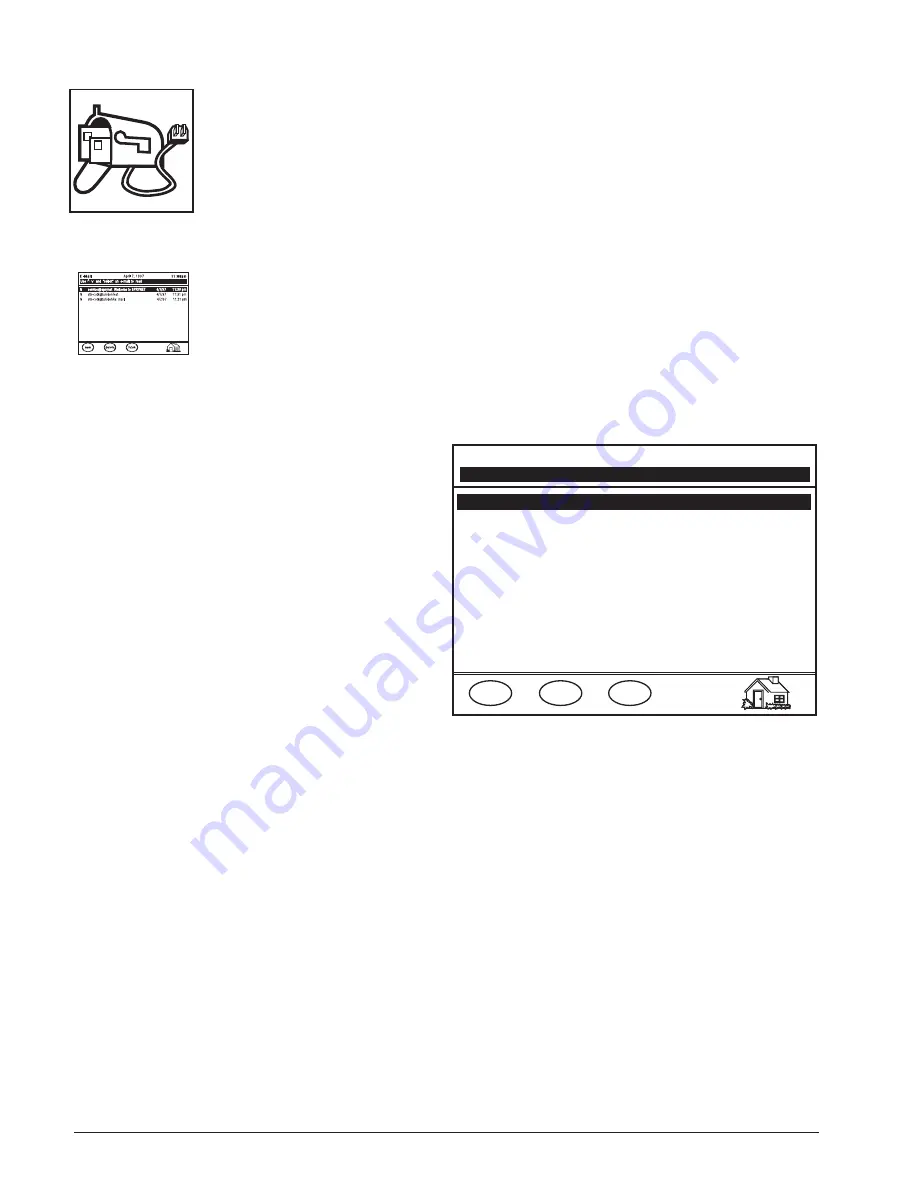
Email phone
Email phone Screen
To enter this screen, press the function key under
m
.
If you have unread Email phone, the
m
icon will flash.
A typical Email phone screen is displayed below.
Reading Messages
Note: The Email phone does not accept attachments to files. Only plain text will
be retrieved and displayed.
1. Press
;
or
:
to highlight a message to read.
2. Press the function key under
l
.
3. Press
;
or
:
to scroll through the message.
31
Use
and "select" an e-mail to read
Ù Ú
N
otk< otk@ unidenRe: mail
4/7/97
11:31 pm
N
otk< otk@ unidenTest
4/7/97
11:31 pm
fetch
new
delete
11:00pm
April 7, 1997
Note: The LCD display could
look different depending on
the software in your phone.
Содержание EP200
Страница 1: ......
















































