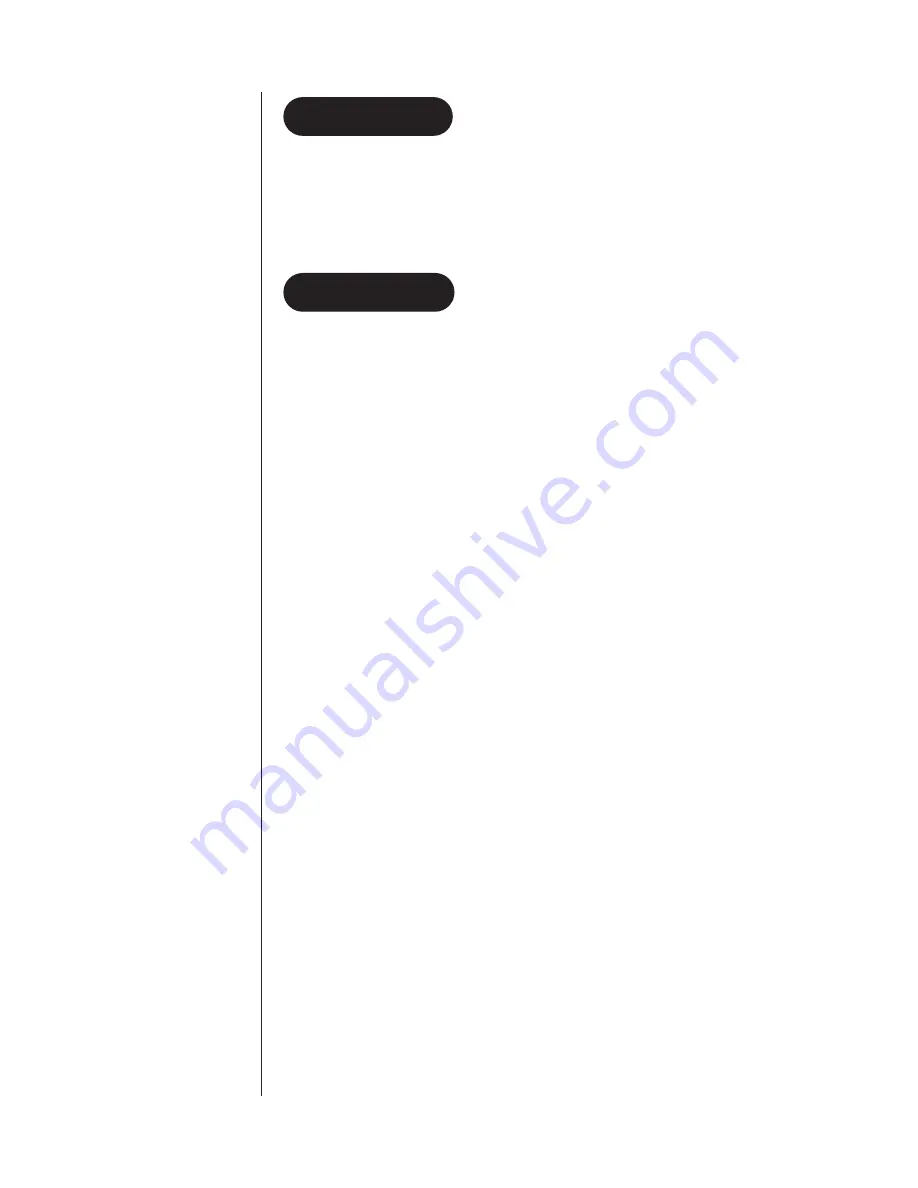
INTRODUCTION
Congratulations on your purchase of the Uniden
DS73
cordless telephone. This
phone is designed for reliability, long life, and outstanding performance utilising
the latest in 900 MHz Digital Spread Spectrum Technology.
●
15 channels (Aust), 7 channels (NZ)
●
900 Digital MHz Spread Spectrum Technology
●
Integrated Digital Telephone Answering Device (ITAD)
●
Speakerphone
●
20 Enhanced Memory Dial Locations (16 digits maximum per memory)
●
Speakerphone Volume
●
32 Digit Redial
●
Redial, Flash, Pause and Mute
●
Tone Dialing
●
Call Waiting Button
●
Base to Handset Page
●
14-Day Standby Battery Time
●
4-Hour Talk Time
●
Handset Earpiece and Ringer Volume Control
●
Hearing Aid Compatible
●
Auto Talk
●
Auto Standby
●
Any Key Answer
Digital Spread Spectrum Technology
utilises a digital transmission
and a “wider frequency band” compared to a “single narrow band” 30/39 Standard
Analogue transmission. The result is a more secure conversation with the clarity of
digital sound, extended range, and minimal interference from other cordless phones.
Random Code
TM
digital security automatically selects one of over 16 million
codes for the handset and base. This feature prevents unauthorised calls as a result
of your phone being activated by other equipment.
FEATURES
WELCOME
TO YOUR NEW PHONE
5










































