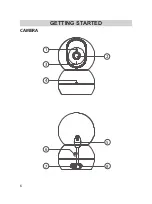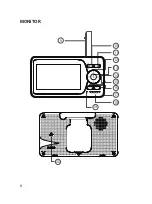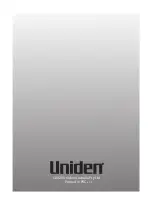19
Restore to default settings
Restore the monitor to default settings.
1. Select
Settings, and press OK to enter the settings page.
2. Select
Restore to Default Settings, and press OK to enter the
settings page.
3. The device will prompt “Restore to default settings?”. Select YES and
press OK to confirm. The device begins to execute a factory reset.
4. Press
BACK
button to exit.
View version information
View version information of the monitor and camera.
1. Select
Settings, and press OK to enter the settings page.
2. Select
Version Information, and press OK to enter the version
information view page.
3. Press
BACK
button to exit.
:
:
:
:
:
:
:
:
:
:
:
:
:
:
:
:
:
>
:
:
:
:
:
:
:
:
:
:
:
:
:
:
:
YES
NO
Restore to default settings?
OK
:
Select
MENU
:
Return
OK
:
Select
MENU
:
Return
:
:
:
:
:
:
:
:
:
:
:
:
:
:
:
:
:
:
:
:
:
:
:
:
>
:
:
:
:
:
:
:
:
:
:
:
:
:
:
:
:
:
:
:
:
:
:
:
Rx:
Rx Date:
Tx
:
Tx Date
:
Tx
:
Tx Date
:
OK
:
Select
MENU
:
Return
1
2
MENU
:
Return
Содержание BW4351
Страница 6: ...6 1 3 2 4 GETTING STARTED 6 8 7 5 CAMERA...
Страница 8: ...8 11 12 13 14 15 16 17 19 9 10 20 18 MONITOR...
Страница 24: ...24 2020 Uniden Australia Pty Ltd Printed in PRC v1 0...