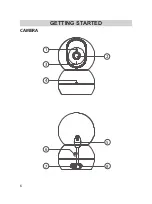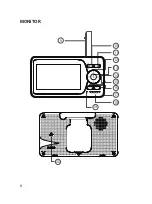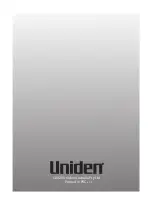17
System settings
Time settings
Calibrate time on the monitor.
1. Select
Settings, and press OK to enter the settings page.
2. Select
Time Settings, and press OK to enter the settings page.
After settings are completed, press OK to confirm.
3. Press
BACK
button to exit.
Timer Alerts Settings
You can set the a timer to prevent you from forgetting to feed your baby
as busy or for other reasons, which may remind you.
1. Select
Alert Settings, press OK to enter the settings page and
select “Alerts” Settings.
2. Select the time periods and quantity of “Alerts” as needed, and press
OK to enter the settings page. After the settings are completed,
press OK to confirm.
3. Press
BACK
button to exit.
:
:
:
:
:
:
:
:
:
:
:
:
OK
:
Select
MENU
:
Return
OK
:
Select
MENU
:
Return
0 9
:
0 0
>
1 2
:
0 0
1 5
:
0 0
1 8
:
0 0
:
:
:
:
:
:
:
:
:
:
:
:
:
:
:
:
:
:
:
:
:
:
:
:
:
:
:
:
:
:
:
:
:
:
:
:
:
:
:
:
>
:
:
:
:
:
:
:
:
:
:
:
y
O S D:
YYYY-MM-DD:
HH-MM-SS:
OK
:
Select
MENU
:
Return
OK
:
Select
MENU
:
Return
:
:
:
:
:
:
:
:
:
:
:
Содержание BW4351
Страница 6: ...6 1 3 2 4 GETTING STARTED 6 8 7 5 CAMERA...
Страница 8: ...8 11 12 13 14 15 16 17 19 9 10 20 18 MONITOR...
Страница 24: ...24 2020 Uniden Australia Pty Ltd Printed in PRC v1 0...