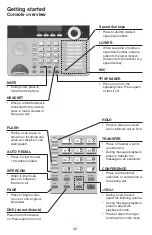42
Telephone settings
Console setup
Use this feature, also known as automatic line selection, to choose which line is
automatically selected each time you make an outside call. The console comes
factory set for
Auto
selectable line, which chooses any available line starting
from
Line 1
.
When the console is idle, press
MENU
/SELECT
.
Press or to scroll to
Console setup
, then press
MENU/
SELECT
or
/SKIP
.
Press or to scroll to
Primary line
, then press
MENU/
SELECT
or
/SKIP
.
Press or to select
Auto
,
Line 1
,
Line 2
,
Line 3
or
Line 4
.
Press
MENU/
SELECT
or
/SKIP
again to save the setting and return to the
previous menu. To exit without making changes, press
CANCEL
or
/REPEAT
.
1.
2.
3.
4.
5.
Primary line
LCD language
This feature allows you to change the language used for all screen displays.
The LCD language settings on the console, desksets and cordless handsets
are independent. By default, the language is set to
English
.
When the console is idle, press
MENU
/SELECT
.
Press or to scroll to
Console setup
, then press
MENU/
SELECT
or
/SKIP
.
Press or to scroll to
LCD Language
, then press
MENU/
SELECT
or
/SKIP
.
Press or to select
English
,
Francais
or
Espanol
.
Press
MENU/
SELECT
or
/SKIP
again to save the setting and return to the
previous menu. To exit without making changes, press
CANCEL
or
/REPEAT
.
1.
2.
3.
4.
5.
Содержание AT4801
Страница 1: ...AT4801 4 Line Small Business System Main Console User s manual...
Страница 107: ...100...