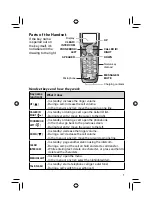18
Using Special Features
Using Your Phone During a Power Failure
Because it includes a corded handset, your phone can perform
several of its functions during a power failure. The following features
will operate during a power failure (all other features are disabled):
Making and receiving calls with the base corded handset.
Changing the volume on the corded handset.
Using Call Waiting on a base corded handset call.
Entering pauses when dialing from the base corded handset.
While the power is out, the base uses a special ringer; you
cannot adjust the volume of this ringer.
Chain Dialing
If you often have to enter a series of digits or a code number
during a call, you can save that code number to a phonebook
entry and use the phonebook to send the code number.
Enter the code number (up to 20 digits) into the phonebook just
like a regular phonebook entry. Be sure to enter the code number
into the phonebook exactly as you would enter it during a call.
When you hear the prompt that tells you to enter the number, open
the phonebook and find the entry that contains your code number.
Press
MENU/SELECT
to transmit the code. The phone transmits the
code number exactly as you entered it in the phonebook. Or, if you
change your mind, use
PHONEBOOK/LEFT
to close the phonebook.
Using Voice Message Noti
fi
cation
This feature supports Frequency-Shift Keying (FSK) message
notification. Contact your voice mail provider for more details.
If you subscribe to a voice mail service, your phone an notify you
when you have a new message waiting. When you have new
messages, the voice message icon ( ) appears in the display, and
the new message light (at the top of the handset) blinks.
Resetting the voice message indicator
If the voice message icon remains after you check your messages,
you can reset it. From the base, open the menu and select
Global
Setup
. Select
VMWI Reset
, and select
Yes
to reset the indicator.