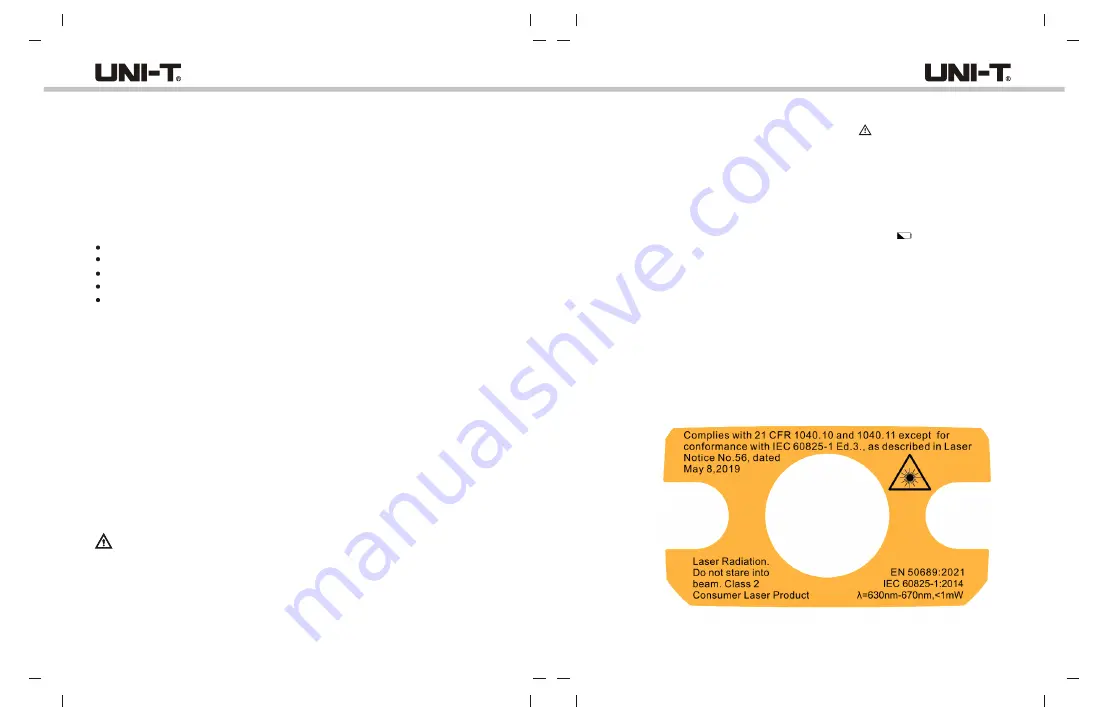
3
4
II. Features
or the equipment under test.
IV. Safety Instructions
I. Introduction
UT372D 2 in 1 tachometer is a stable, safe and reliable rotational Revolutions Per
Minute (RPM) measuring device. It has contact and non-contact (optical) RPM
measurement modes, which is convenient for users to use in different occasions. It
fibers, washing machines,automobiles, etc.
Please carefully read and strictly follow all warnings and precautions.
is commonly applied in the fields of motors, fans, papermaking, plastics, chemical
Contact and non-contact measurements;
It can measure the rotational velocity, frequency, count, surface velocity and length.
It can store 10 groups of data and can save the MAX/MIN/AVG/last reading.
It comes with a Bluetooth APP that makes it easy to view data, export charts
and
perform other operations on the smartphone.
Its screen can be rotated.
III. Unpacking Inspection
Open the packing box and take out the meter. Please carefully check whether the
following accessories are missing or damaged:
1. User manual------------------------------------------------------------------------------1 PC
3.
----------------------------------------------------------------------1PC
Safety Instructions
4. 1.5V AAA battery------------------------------------------------------------------------3PCS
2. Quick start guide------------------------------------------------------------------------1PC
5. Shaft contact (cone) -------------------------------------------------------------------1PC
6. Shaft contact (internal cone) --------------------------------------------------------1PC
7. 0.1m contact wheel---------------------------------------------------------------------1PC
8. 6in contact wheel------------------------------------------------------------------------1PC
9. Reflecting tape---------------------------------------------------------------------------10PCS
if any accessories are missing or damaged, please contact the distributor immediately.
Warning:
Before using the tachometer, please read the "Safety Instructions" carefully.
or the product operates incorrectly, please do not use it.
Use the product only as specified.
Please do not disassemble the meter or change the internal wiring.
Replace the batteries when the low battery indicator shows. Remove the
batteries if the product is not used for an extended period of time. When the battery
voltage is lower than 3.5V, the low battery indicator is displayed on the screen.
Do not store or use the product in a high temperature, high humidity, inflammable,
explosive or strong electromagnetic field environment.
Use a soft cloth and detergent to gently wipe the product housing. Do not clean
with
corrosive solvents or abrasive detergents.
Laser radiation:
Laser: Class 2
1.
2.
3.
4.
5.
6.
7.
Please pay attention to the Warning and its symbol .A warning identifies conditions
and procedures that are dangerous to users or that can cause damage to the product
a.
beam divergence: <1.5 mrad
b.
wavelength: 630nm-670nm
c.
output power: 1mW
d.
Do not direct laser beam into eyes, as this can cause permanent eye damage.
e.
Label:
f.
Check the meter and accessories before use to avoid any damage or abnormal
phenomenon. If the product housing has been damaged and the LCD has no display,








