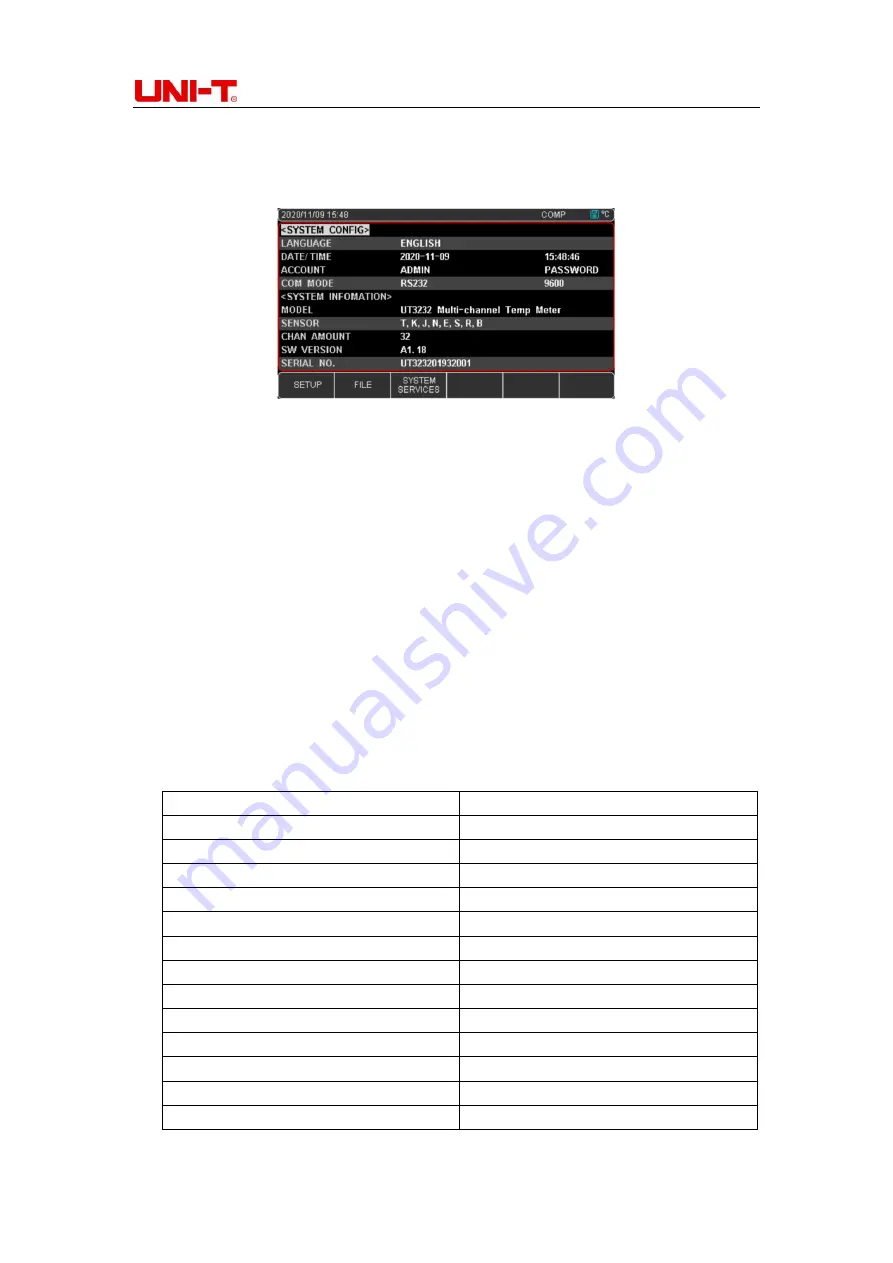
UT3200 Series User Manual
28
7.1 Setup page
Press Setup shortcut to enter Setup page, use Function to choose SYSTEM CONFIG
Figure 7-1-1 System config page
7.1.1 LANGAGE
1.
Press Setup shortcut to enter Setup page, use Function button to choose SYSTEM CONFIG
2. Move the cursor key to LANGUAGE
3. Use Function button to choose CHS (Chinese) or ENGLISH
7.1.2 Date/Time
Instrument time is 24 hour
Steps:
1.
Press Setup shortcut to enter Setup page, use Function button to choose SYSTEM CONFIG
2.
Move the cursor key to choose date or time
3.
Use Function button to set date and time
Function button
Description
YEAR INCR+
+ one year
YEAR DECR-
- one year
MONTH INCR+
+ one month
MONTH DECR-
- one month
DAY INCR+
+ one day
DAY DECR-
- one day
Function button
Description
HOUR INCR+
+ one hour
HOUR DECR-
- one hour
MINUTE INCR+
+ one minute
MINUTE DECR-
- one minute
SECOND INCR+
+ one second
SECOND DECR-
- one second
Attention: The clock will stop if the battery is run out. You need to change battery.
Содержание UT3200 Series
Страница 1: ...UT3200 Series Benchtop Thermometer ...




















