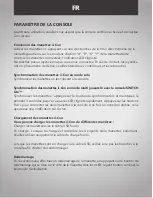EN
C. Press "A" step into below interface
D. Then press 3D (L3/R3) step into below interface, and then press "X" button step in to
calibrate interface, and do actions based on the remind
Updated ii-Con controller
In case of update, we invite you to visit our website www.proximaplus.com for download the
necessary update.
Technical data
Charging voltage: DC 5V
Charging current: 80~350 mAh
Battery capacity: 330 mAh
Charging time: 2 ou 3 h
Working time: between 6 h and 10 h
Autonomy: 72 h
Operating distance: 10 m
Not compatible with Amiibo and Nintendo
®
charging media