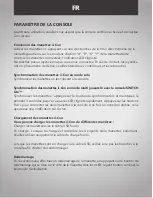EN
CONSOLE SETTING
Before use, please make sure the console is turned on and connected to a network.
Connecting ii-Con controllers
Activate the joysticks by pressing one of the buttons on the joystick on the left joystick
or the action buttons "A", "B", "X", "Y" on the right joystick. Once the controllers are
connected, the LED indicator flashes.
Don't touch the joystick when connecting. If touched, the joysticks have drift phenomenon,
please turn off controllers and connect the again.
Synchronizing ii-Con controllers in single player mode
Sync the joysticks by clipping them to the console
Synchronizing ii-Con controllers in multiplayer mode & with the SWITCH Lite
TM
console
Synchronize the joysticks: press and hold the synchronization button for 3 seconds. The
LED indicator flashes quickly. Press the R and L buttons to connect the two joysticks to the
console. Once the connection is established, you will see a notification on the screen.
Loading ii-Con controllers
You can load the ii-Con controllers in different ways:
1. Charge the controllers with the supplied USB cable.
Charging: When using the USB charging, the 4 led of the controller will light on when
fully charged.
When the controllers are charging via the USB cable, be careful not to connect them to
the console to prevent damage.
Restart
In the event of a fault, perform a restart of the joystick, by pressing the restart button on
the side of the controller, under the 4 LED, the small square button is the reset button
3D joystick adjustment:
A. Press "Home" button to main interface and then choose the system settings
B. Press "A" button step into the below interface and choose calibrate control sticks