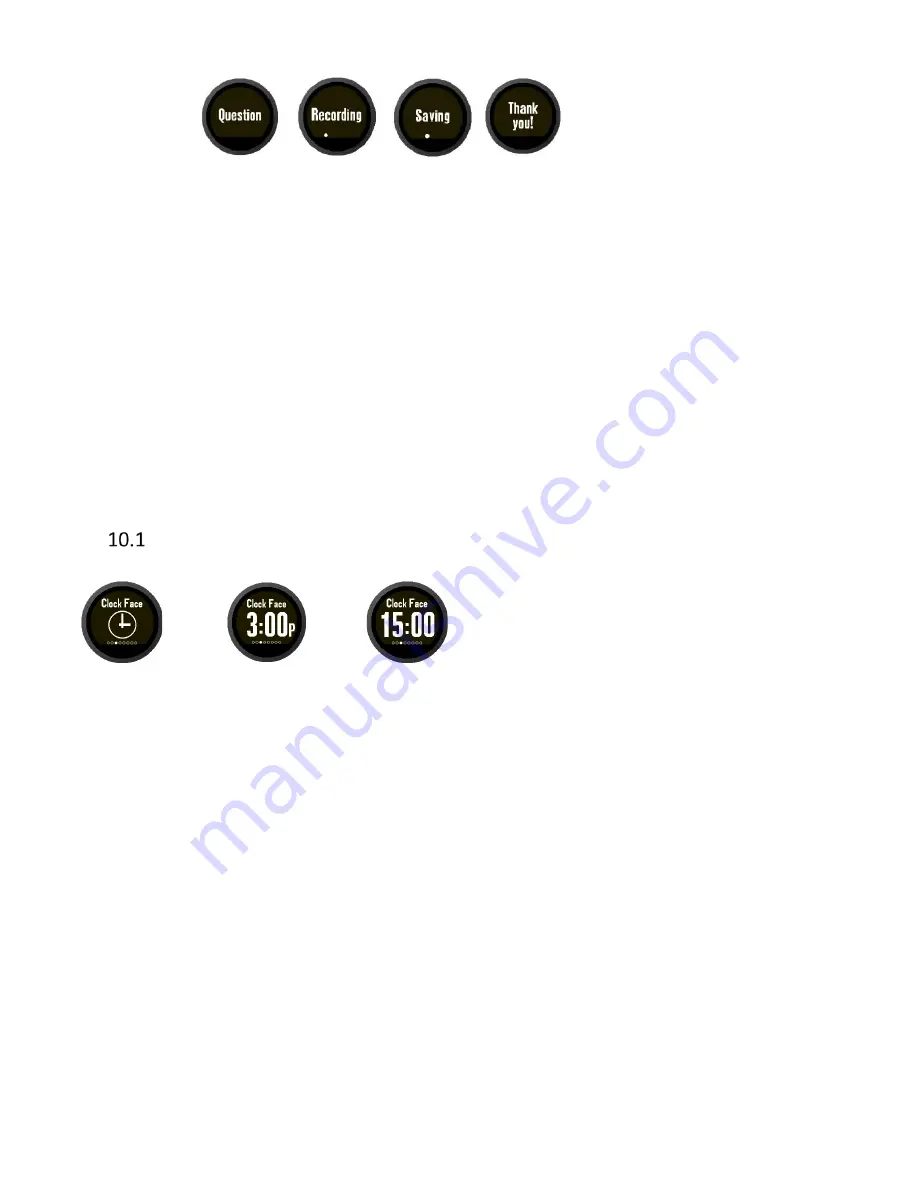
Page | 22
•
Speak
Fred Astaire, no
. The watch returns to the clock face, and the watch will not ask
for your opinion again until the next survey occurs.
•
Press the crown button one (1) time and the watch displays
“
Offer Opinion
?”
and will not
speak. If it is okay
for the watch to speak to you, say “yes” and the watch continues as
explained above.
•
No response for 30 seconds. The watch returns to the clock face and the watch will not
ask for your opinion again until the next survey occurs.
10
CUSTOMIZATION
You can customize several features of the watch. To enter the Customization Menu, go to the
Information Screen first, and then advance through the menu features. Refer to Section 9.4 on
page 20 on how to access the information screen.
After you see the information screen, advance from one menu feature to the next by pressing
the crown button one (1) time. To change the setting of each feature, press the crown button
two (2) times quickly.
Clock Face Options
The first menu feature is the
‘Clock F
ace
’
screen that allows the selection of an analog or digital
display of the time. Analog is the default display. The digital display can be a 12 or 24-hour clock
(military time).
To adjust the clock face:
1.
If the watch display is black, press the crown button one (1) time to display the
time (
‘Clock’
screen). If it is displaying the time, then proceed to next step.
2.
Proceed to
‘
Date
’
screen by pressing the crown button one (1) time.
3.
Proceed to
‘
Information
’
screen by pressing the crown button two (2) times.
4.
Proceed to ‘
Update Settings”
screen by pressing the crown button one (1) time.
5.
Proceed to
‘
Clock face
’
screen by pressing the crown button one (1) time.
6.
Press the crown button two (2) times quickly to cycle through the different clock
faces. The last clock face displayed will be selected.
7.
Press the crown button one (1) time to advance to the
‘
Brightness
’
screen or do
nothing and in 15 seconds the watch will return to the main clock screen.
Analog 12- hour 24-hour






























