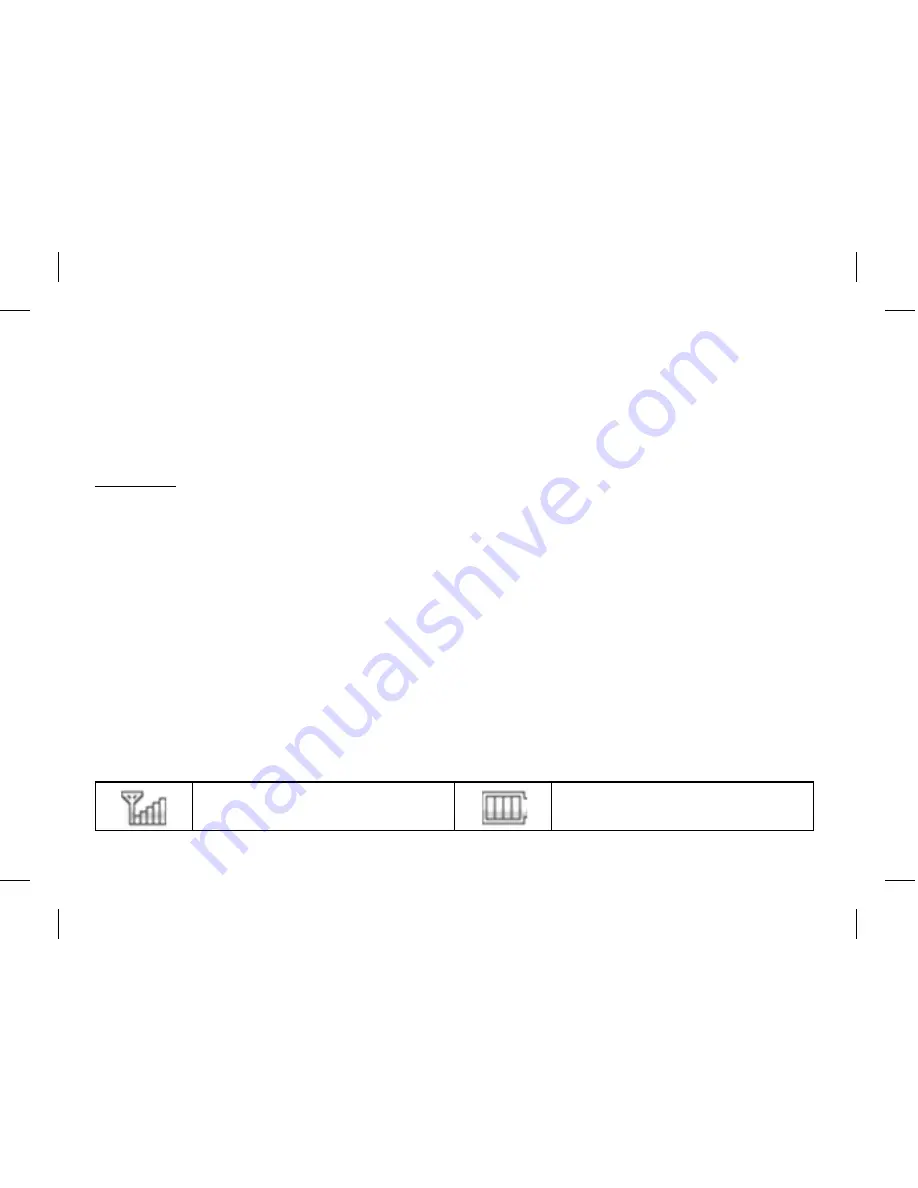
15
1. From the Standby screen, press the Left Soft key
2. Select Settings
3. Select Display Setup
4. Select LCD Back Light
5. Select either 10s, 20s, 30s or Always on
Alert modes
There are multiple user-selectable tones available for text message and call notifications. Please follow the
paths below for selecting the modes and the specific tones for each type.
For Text message alerts:
1. Select
Profiles
from the main menu
2. Select one of the Profile Settings
(Normal, Loud, Vibrate,
or
Silent)
3. Select
Personalize
4. Select
Incoming call alert / Ringtone / Message alert tone / Roaming Ringtone
5. Select the tone
5. Display Icons
Signal strength received by the antenna
Battery level indicator
Содержание MXC-570
Страница 1: ...1 Mobile Phone User Guide...
Страница 9: ...9 Back cover...
Страница 50: ...50 Guide de l utilisateur du t l phone mobile...
Страница 58: ...58 Couvercle arri re...






























