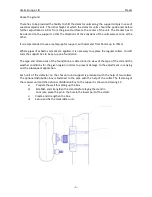Umirs Europe Ltd. Predix
- 20 -
To carry out the programming of the transmitter
go to the „Transmitter” bookmark in the bottom
of the window.
Choose „Modify” to start the programming
procedure.
You can set the operating frequency channel of
the current transmitter between 1 and 250.
Disarmed:This feautre enables us to disarm the
transmitter without switching off it’s power
supply (only available on transmitters with
firmware version 3.9 T or later)
Output power:Here we can see, wether the Predix transmitter, connected to the computer, has
power supply.
If the device has no power supply connected, the status will be inactive. If power suply is
connected, the status will be „normal”. (this feature is only available on devices with firmaware
version 3.9T or later)
After choosing the desired frequency channel press „Apply” .
Programming the receiver:
The factory default network address of every Predix Receiver is „2”.
Start the communication between the device and the computer by pressing Start. If the
connection happened, we can se the factory settigns of the Transmitter on the „System” page
under „Internal state”.