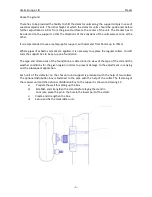Umirs Europe Ltd. Predix
- 19 -
Programming the Transmitter:
Carry out the configuration of the Transmitter first.
The factory default network address of every Predix Transmitter is „1”.
Start the communication between the device and the computer by pressing Start. If the
connection happened, we can se the factory settigns of the Transmitter on the „System” bookmark
under „Internal state”.
The following parameters are shown here:
Firmware version
Type of the connected device: transmitter or receiver
Serial number of the device
Maximal operating range
Temperature(this function is only available on devices with firmware version 3.9T/R or later)
Power supply voltage (this function is only available on devices with firmware version 3.9T/R or
later)
Delivered frames
Failed frames (growth of this parameter shows a communication error between the computer and
the device)
You can change the network address of the connected device in the „Network config” / „Network
address” box. Choose „Modify” to change the parameter.
You can also change the communication speed in the „Rate” box.
To save the changes press „Apply”.
After the change of network address the device will be accessible on the network address, given by
You.