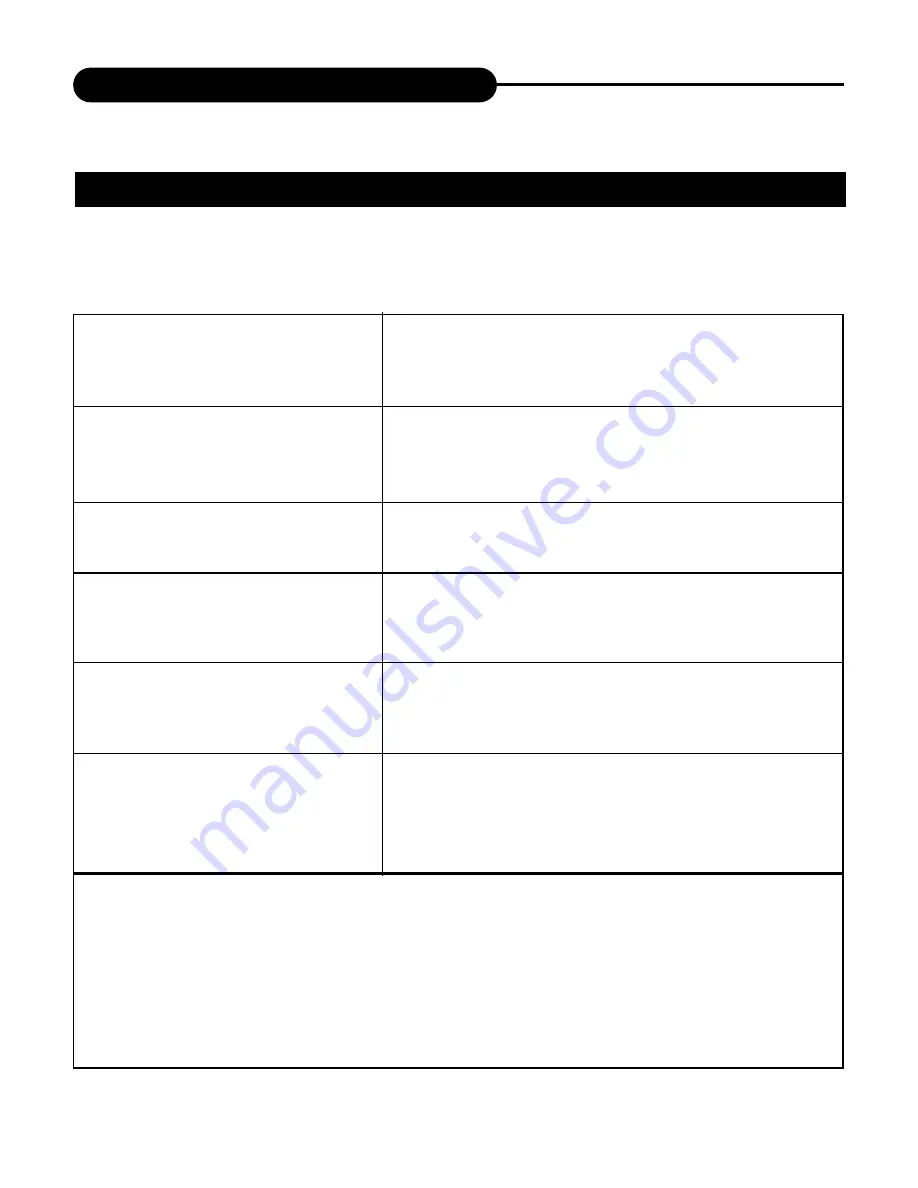
71
If there are some indication on the LCD monitor, the unit needs the
operation as below:
Troubleshooting
INDICATION
SOLUTION
NO MP3 FILE
Copy MP3 files to the CF card.
PLEASE OPEN THE
LENS
Move the lens cover slide to open the
lens.
NO PICTURE
Take pictures. Use playback option
view them.
CARD NOT PROPERLY
INSERTED
Turn off the unit, and re-insert the card.
Please format CF card before first use.
INDICATION
MEMORY FULL
Replace the Compact Flash card with
a new one or delete some images from
the CF card.
Please notice: The battery life will be effected
if the LCD monitor is permanently left on!
Содержание AstraPix 540
Страница 1: ...AstraPix 490 AstraPix 540 User Manual...







































