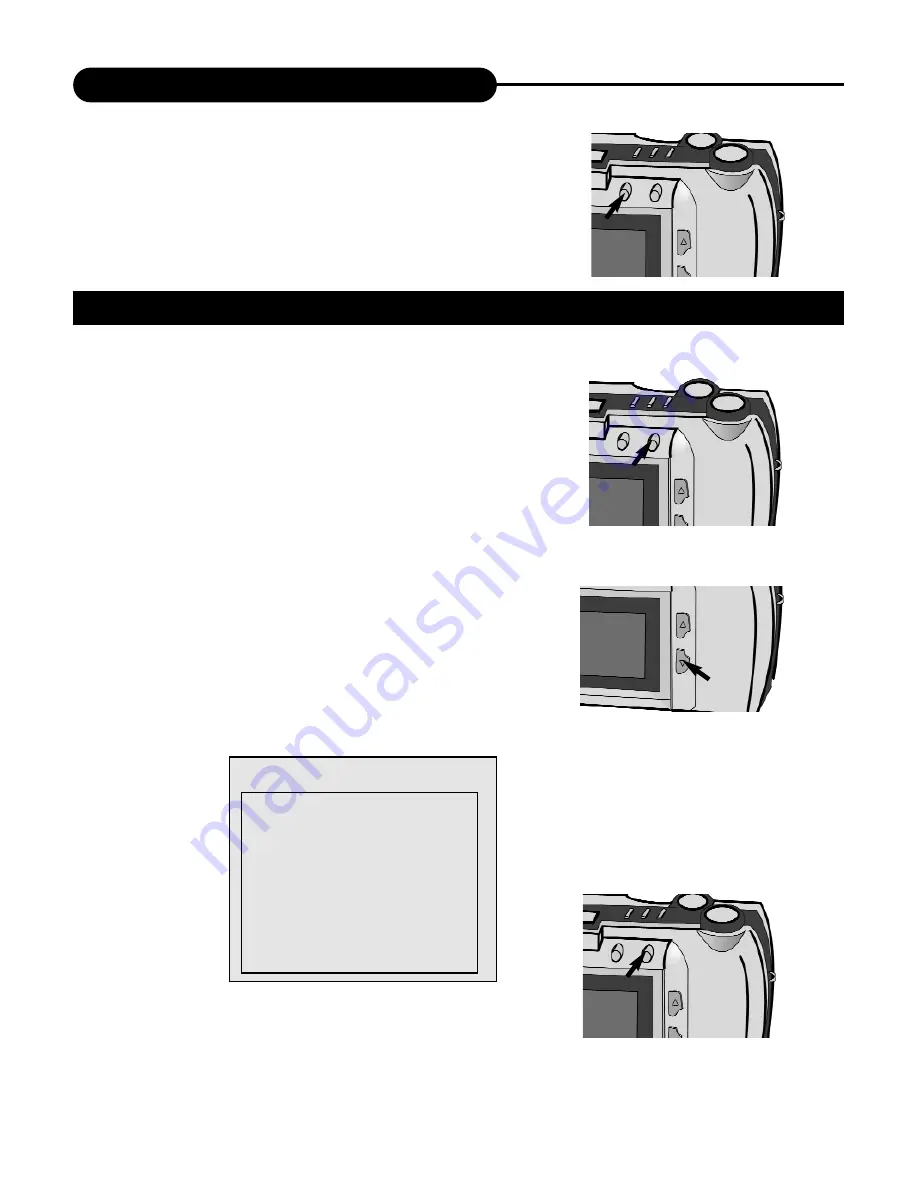
42
4. Press DISP/ENTER/REP to con-
firm, and return to the upper
menu.
Record Mode Menu
White balance function is to make dif-
ferent types of lighting more neutral,
that is like selecting daylight film or
tungsten film. The default setting is
automatic.
1. In the advanced menu, select White
Balance.
2. Press the DISP/ENTER/REP button
to display the sub-menu.
3. Press UP/DN to select the item
desired.
4. Press DISP/ENTER/REP to confirm,
and return to the upper menu.
WHITE BALANCE
WHITE BALANCE
AUTOMATIC
DAYLIGHT
CLOUDY
FLUORESCENT
TUNGSTEN
EXIT
Содержание AstraPix 540
Страница 1: ...AstraPix 490 AstraPix 540 User Manual...






























