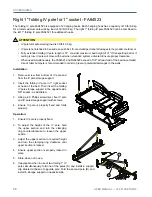OPERATING INSTRUCTIONS
USER MANUAL — 74-36103-ENG R6
59
Zero screen
A zero can be performed on the bed through the Zero screen, in the Patient risk management menu.
Select:
• Start
to perform the zero on the bed. Ensure
the patient is not on the bed before performing
the zero.
• Cancel
to return to the Patient risk management
screen.
• Undo Zero
to apply the previous zero
performed. A message box will appear to
indicate the date of the last zero performed and
to confirm. Select “Yes” to apply previous zero;
screen will return to Patient risk management
menu. Select “No” to cancel; screen will return
to menu Zero.
November 1st
12:00
Start
Cancel
Zero
Undo
Zero
Patient shall not be on bed.
Install equipment.
Содержание ook cocoon
Страница 1: ...2 0 1 7 0 8 7 4 3 6 1 0 3 E N G R 6 User manual FL36...
Страница 2: ......
Страница 3: ...2 0 1 7 0 8 7 4 3 6 1 0 3 E N G R 6 User manual FL36...
Страница 22: ......
Страница 50: ......
Страница 62: ......
Страница 74: ......
Страница 78: ......