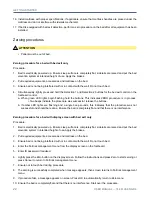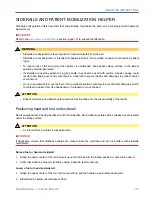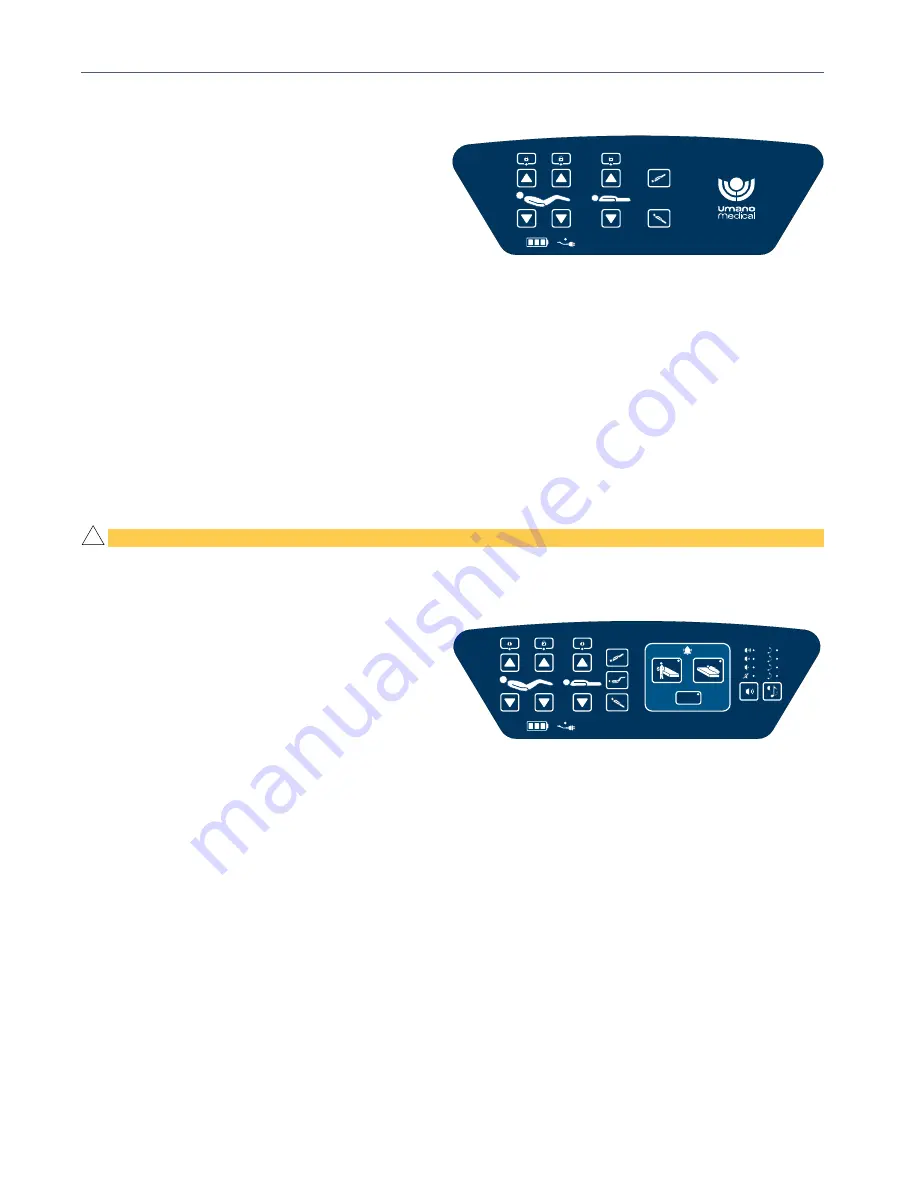
OPERATING INSTRUCTIONS
36
USER MANUAL — 74-36103-ENG R6
Standard configuration
Bed motion lockout to the footboard controls can be set
with one of the 3 closed padlock pictogram press buttons
with integrated LED. A solid amber LED ON indicates
that bed motion illustrated below is locked in the patient
control, the bed motions can still be activated from the
footboard control panel. To unlock motion, press the
button displaying the amber LED ON.
The UP/DOWN press buttons offer motion of backrest section from 0
o
to 60
o
, motion of thigh and foot sections
simultaneously and elevation system in a height range from 10" to 31.5" depending on casters option. Press
buttons offer one-touch positioning for a 16
o
Trendelenburg position and -16
o
reverse Trendelenburg position.
To activate:
1. Press and hold button.
2. Release button when the required position is reached.
Bed exit configuration
WARNING
• The bed exit detection system must be used with patients with minimum weight of 50 lb/22.6 kg. If not
avoided, the bed exit detection system may not detect all movements and the functionality could be affected.
Bed motion lockout to the footboard controls can be
set with the same steps as the
standard configuration
(page 36). Refer to this section for more details.
The UP/DOWN press buttons offer motion of backrest
section from 0
o
to 60
o
, motion of thigh and foot sections
simultaneously and elevation system in a height range
from 10" to 31.5" depending on casters option. Press
buttons offer one-touch positioning for :
• a 16
o
Trendelenburg position and -16
o
reverse Trendelenburg position
• vascular foot position
• selection of audio signal level
• selection of audio signal type
• selection of bed exit control level of detection for Detection 2 or Detection 1
• auto-arm for bed exit control system
To activate:
1. Press and hold button.
2. Release button when the required position is reached.
QDF36-2428
STANDARD CONFIGURATION ILLUSTRATED
BED EXIT CONFIGURATION ILLUSTRATED
4
3
2
1
AUTO
2
1
QDF36-1042
!
Содержание ook cocoon
Страница 1: ...2 0 1 7 0 8 7 4 3 6 1 0 3 E N G R 6 User manual FL36...
Страница 2: ......
Страница 3: ...2 0 1 7 0 8 7 4 3 6 1 0 3 E N G R 6 User manual FL36...
Страница 22: ......
Страница 50: ......
Страница 62: ......
Страница 74: ......
Страница 78: ......