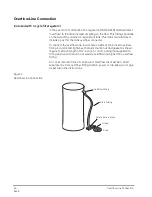30
Level II Programming
Rev A
The controller is capable of displaying 6 different languages. They are
as follows:
1 = English
2 = Spanish
3 = French
4 = Italian
5 = Flemish
6 = German
Press the SET button and select the desired language using the UP or
DOWN buttons. Press the SET button to accept the selection.
•
Setting Clock Mode
The controller can be programmed to operate with a 12- or 24-hour
clock. Program the clock mode to "12" for a 12-hour clock or "24" for a
24-hour clock. When the controller is programmed as a 12-hour clock
the PM indicator will illuminate during the PM hours. There is no AM
indicator.
•
Setting Units of Measure
The controller can be programmed to operate in U.S. or Metric units.
Program the Units of Measure to 0 (zero) for U.S. units or 1 for Metric
units.
•
Viewing the Injector Type
Is selected by system model number and cannot be changed.
•
Adjusting the Cycle Times
Conditioner Cycle Times
The following cycle times are adjustable.
268 Conditioner
Cycle
Range
Backwash 1
1-60 minutes
Slow Rinse *
1-125 minutes
Fast Rinse 1
1-30 minutes
Backwash 2
0-30 minutes
Fast Rinse 2
0-30 minutes
263 Filter Cycle Times
Cycle
Range
Backwash
1-50 minutes
Fast Rinse
1-30 minutes
Refill time does not appear as this cycle time is determined by the salt
setting.
*The controller calculates the Slow Rinse default time on injector type,
system size and salt dosage. The cycle times can be adjusted for
custom applications. Please contact your Ultramax Water Treatment
Dealer before attempting to adjust the Slow Rinse time.